Chat Service
- Host Configuration
- Database Configuration
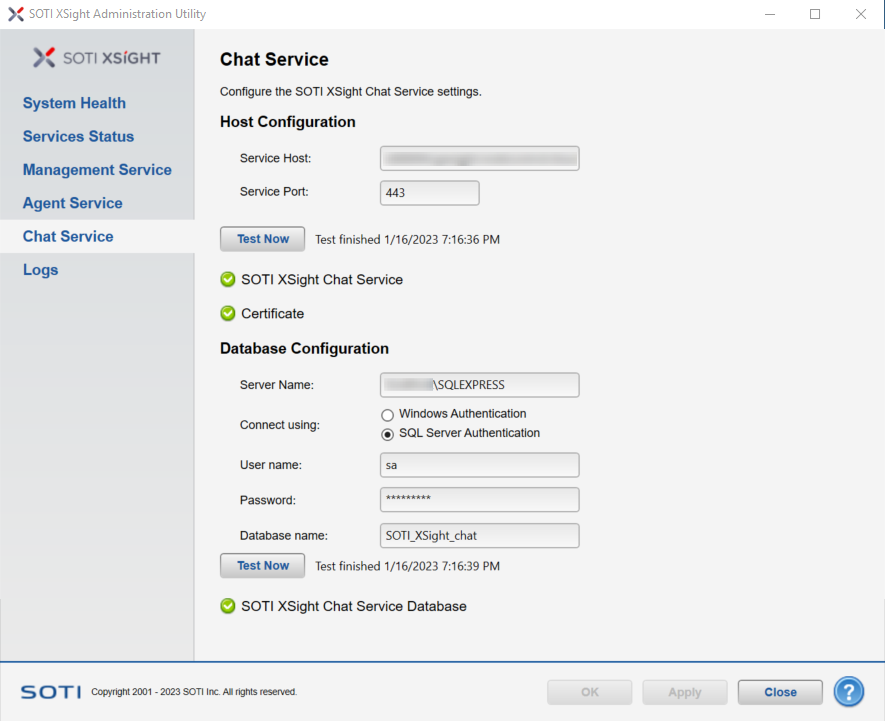
Host Configuration
Use the Host Configuration section to set or update the connection to the SOTI XSight Chat Service.
| Service Host | The name of the host server for the SOTI XSight Chat Service. |
| Service Port |
The port the SOTI XSight Chat Service uses to listen for incoming HTTPS requests. |
| Test Now | Select the Test Now button to test connectivity to the SOTI XSight Chat Service. |
Database Configuration
Use the Database Configuration section to configure the SOTI XSight Chat Service database settings.
| Server Name | Name of the server hosting the SOTI XSight database. |
| Connect Using | Either Windows Authentication or SQL Server Authentication |
| User Name | User name to authenticate the connection to the database. |
| Password | Password to authenticate the connection to the database. |
| Database Name | The name of the database containing chat information/content. |
| Test Now | Select to check database connections immediately. |