Configuring Device Unenrollment Behavior
About this task
To modify device behavior when unenrolled through the Self Service Portal:
Note: You must perform the following steps using the SOTI MobiControl web console.
Procedure
- Select Global Settings from the main menu.
- From the Settings tree on the left, select .
-
Make the required changes in the Unenrollment Actions
page.
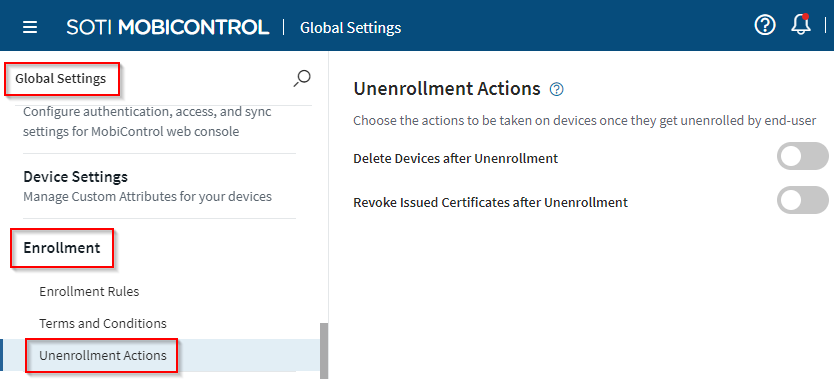
- Select Save.