Protocol Adapter Clusters
Protocol Adapter clusters are groupings of physical protocol adapters (PAs) that function as a single one. For enterprise customers with large implementations, clusters provide greater resiliency and capacity by spreading the load across machines.
Having a large number of devices connected to a single PA reduces the performance of the devices. Simply connecting a second, separate PA to the MQTT broker does not improve performance. In fact, such an installation potentially causes decreased speed and undesirable behaviour. Arranging PAs into clusters prevents this and has the added advantage of providing load balancing and automatic failover.
To add a new protocol adapter, see step 8 in Installing a Protocol Adaptor.
To view clusters, select . "Cluster" is appended to the names of all protocol adapters on the list. "Cluster" is also displayed in the Type column along with the number of protocol adapters in the cluster. Clicking the arrow beside the number displays details of each protocol adapter.
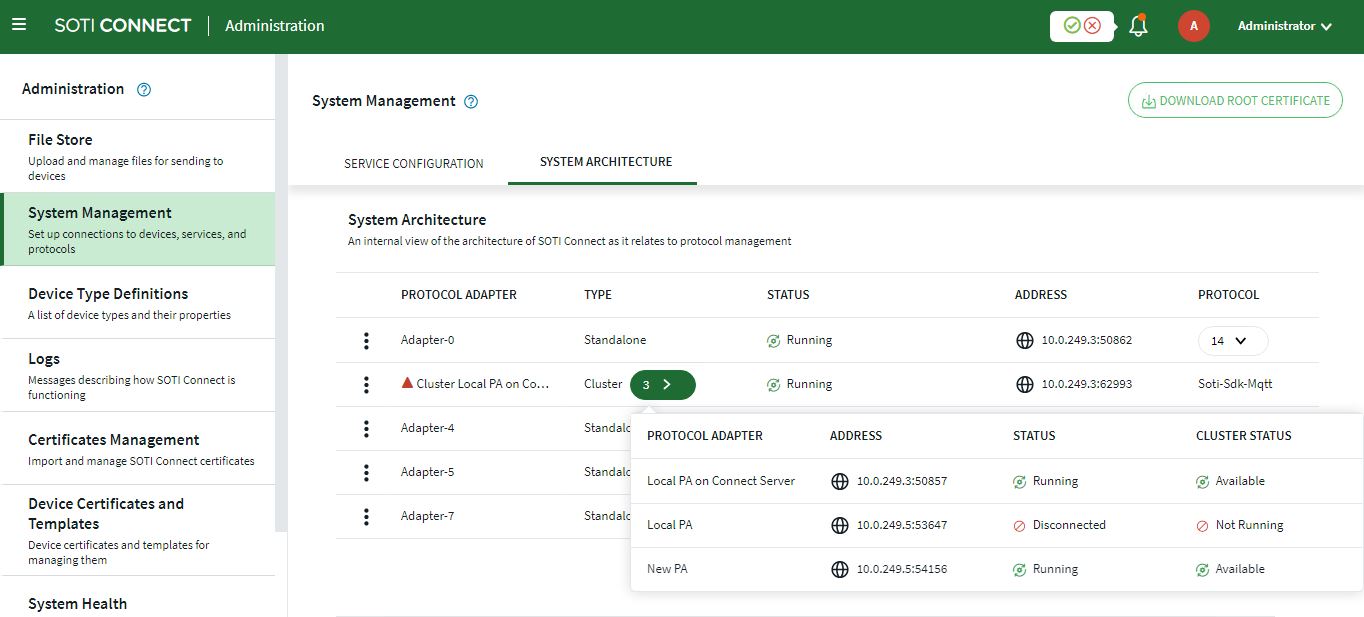
The Type column indicates which kind of protocol adapter you are viewing, as indicated below:
| Standalone | A protocol adapter that is not in a cluster |
| Physical | An individual protocol adapter that is part of a cluster |
| Cluster | A group of protocol adapters that look and function as one |