Control Profile Changes with the Request Approval Setting
The Request setting enables an approval workflow for profile configuration changes in your environment. When enabled, only users, groups, or roles with the Bypass Approval on Profile Creation permission can make changes without requiring approval. This setting helps enforce governance while allowing flexibility for trusted roles.
The Request section in Global Settings controls whether profile configuration changes require approval before taking effect. When you enable this setting, the system activates an approval workflow that applies to profile creation, modification, and deployment. This workflow adds oversight to configuration changes, helping maintain consistency and prevent unauthorized updates.
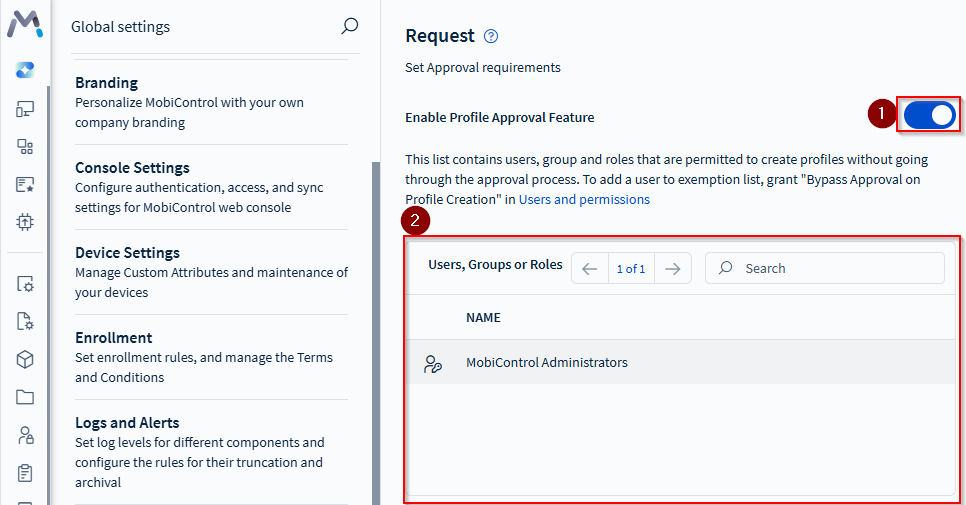
(1) To enable the approval workflow, select the toggle for Enable Profile Approval Feature. When the toggle is on, (2) a table appears that lists the users, groups, and roles allowed to bypass the approval process. These entries are based on those who have the Bypass Approval on Profile Creation permission. Users without this permission must submit changes for approval before they can be applied.
Using this workflow helps enforce governance, support compliance, and reduce the risk of accidental changes. At the same time, it allows flexibility by granting trusted roles the ability to bypass approvals when needed.
For more information on how to use the approval workflow in your environment, see Approval Workflow for Profile Changes.