Finding Your Way Around the SOTI MobiControl Console
Navigate the SOTI MobiControl web console using the sidebar to access views, administrative tools, and support options for managing your environment.
The SOTI MobiControl web console provides a sidebar that gives you
quick access to the tools needed to manage your environment. From enrolling and
organizing devices to deploying policies, generating reports, or managing certificates,
the sidebar brings all key features into a unified navigation experience. You can use
the sidebar to:
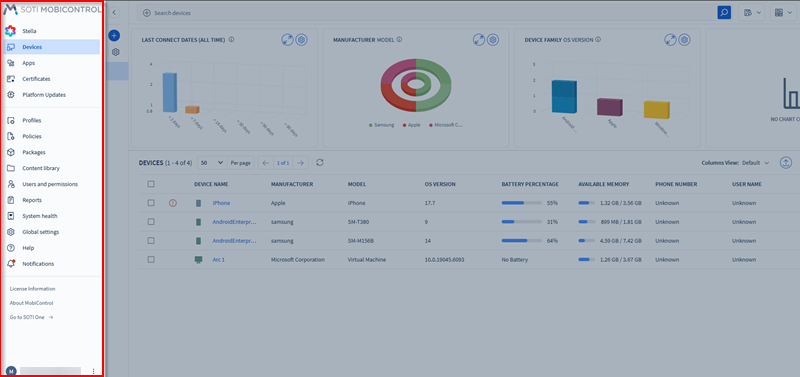
Note: SOTI updated and redesigned the web console to improve
usability. If you are a long-time user, you are going to notice a difference in
appearance between the earlier (or legacy) design and the modern (or next generation)
views. Regardless of appearance, all functionality remains. Actions you perform in the
new console reflect in the legacy console and vice versa.
Additionally, legacy views may have platform tabs which correspond to device families such as Android Plus, Apple, or Linux. You can only perform actions on devices in the selected device family. For example, the Content Library feature is not supported on Windows CE devices, making the entire Content Library view disappear for that platform. Other, more subtle restrictions include hidden panels or context menu options.
| View Name | Description |
|---|---|
| Stella | Select this option to use Stella, an AI-powered chatbot built into SOTI MobiControl that enables administrators to retrieve data, generate reports, and access help content using natural language prompts. It supports text and voice input, offers customizable chat management, and delivers responses in plain text, tables, or charts. Stella pulls information from curated sources such as help documentation and product notes. While it cannot perform actions in SOTI MobiControl, Stella improves productivity by reducing the time, steps, and technical expertise needed to search, audit, and report on platform data. See Using Stella for more details. |
| Devices | Use the Devices view to see your devices and perform actions on those devices. You can organize devices into groups, find and filter devices based on keywords and properties. You can also gather insights about your deployment at a glance with charts and perform various actions on the selected devices. |
| Apps | Use the Apps Dashboard for a consolidated view of all apps deployed through App Policies, with dynamic charts and visual breakdowns for enhanced management. Users can view associated App Policies, apply filter tags for quick searches, and see app lists that adapt based on user-generated tags. See Using the Apps Dashboard for more details. |
| Certificates | The Certificate Dashboard shows all SOTI MobiControl certificates deployed to a device in one place. It includes a table of static and dynamic certificates, interactive charts for status and renewal, and tools to filter or search by key identifiers. Users can manage, renew, or revoke certificates in bulk from this view. See Using the Certificates Dashboard for more details. |
| Platform Updates | Use the Platform Updates Dashboard to view and manage updates for your Windows Modern devices. See Using the Updates Dashboard for more details. |
| Profiles | Use the Profiles view to change device settings. See Using Profiles for more details. |
| Policies | Use the Policies view to define behaviors and characteristics for many aspects of your environment. Create policies for apps, compliance, enrollment, and more. |
| Packages | Use the Packages view to upload and manage packages to send to your devices. |
| Content Library | Use the Content Library view to access a file storage and distribution system between SOTI MobiControl and your devices. See Managing Files and Folders in Content Library for more details. |
| Users and Permissions | Use the Users and Permissions view to handle user accounts for the SOTI MobiControl console. Within it, you can create new users, user groups or pull in existing users and groups from an Lightweight Directory Access Protocol (LDAP) or IdP connection. You can also track user activity and set granular permissions for each entity. See Users and Permissions for more details. |
| Reports | Use the Reports view to generate reports on your devices and SOTI MobiControl deployment. See Generating Reports for more details. |
| System Health | Use the System Health Dashboard to view Advanced Analytics and a System Overview of your SOTI MobiControl environment. See System Health for more details. |
| Global Settings | Use the Global Settings view to perform administrative tasks for the SOTI MobiControl web console. See Global Settings for more details. |
| Help | Use this option to open the online help documentation for SOTI MobiControl. |
| Notifications | Use the Notifications panel to review and manage system events, news and information from SOTI in a single location. See SOTI MobiControl Console Alerts and Announcements for more details. |
| License Information | Use this section to view and manage your license information for SOTI MobiControl and Stella. See Viewing License Information for more details. |
| About MobiControl | Select this option to view the version of SOTI MobiControl in use. |