Using Windows Autopilot Bulk Enrollment
Use Windows Autopilot to streamline the zero-touch enrollment of Windows Modern devices. This process simplifies the Out of Box Experience (OOBE), reduces administrative effort, and ensures consistency across device deployments. SOTI MobiControl offers a single place to set up and manage Autopilot enrollments. For a complete overview of Windows Autopilot, see https://learn.microsoft.com/en-us/autopilot/overview.
Requirements
Before beginning the enrollment process, ensure you meet the following prerequisites:
Microsoft Entra ID Configuration
Windows Autopilot requires a Microsoft Entra ID Premium subscription.
To verify your subscription status:
Autopilot requires a Microsoft Entra ID premium subscription. To check your subscription status, navigate to .
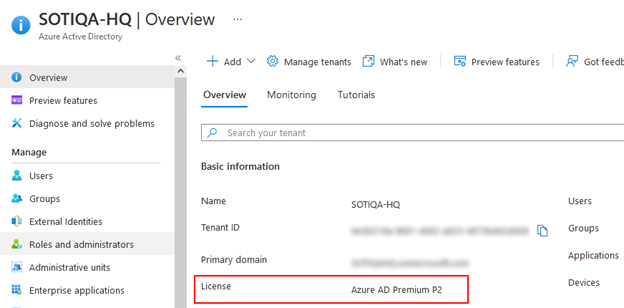
Ensure you have configured Microsoft Entra ID as directed in Adding a Microsoft Entra ID Tenant Connection.
Supported Windows 10 Editions
Autopilot supports the following Windows 10 editions:
- Windows 10 Pro
- Windows 10 Pro Education
- Windows 10 Pro for Workstations
- Windows 10 Enterprise
- Windows 10 Education
- Windows 10 Enterprise 2019 LTSC
Required Microsoft Subscriptions
You must have one of the following license plans:
- Microsoft 365 Business Premium
- Microsoft 365 F3
- Microsoft 365 Academic A1, A3, or A5
- Microsoft 365 Enterprise E3 or E5
- Enterprise Mobility + Security E3 or E5
- Intune for Education
- Microsoft Entra ID Premium P1 or P2 with Microsoft Intune (or another MDM service)
For details, see Microsoft 365 Enterprise Licensing Resource.
Workflow
The Windows Autopilot bulk enrollment workflow in SOTI MobiControl includes the following steps:
- Capturing the Hardware ID and Resetting the OOBE,
- Configuring Company Branding and Bypassing Intune Auto-enrollment.
- Configuring Windows Autopilot Enrollment in SOTI MobiControl or optionally via
Microsoft Endpoint Manager. Note: Configuring Windows Autopilot Enrollment in SOTI MobiControl involves using Windows Autopilot Beta APIs.
- Launching the Windows Autopilot Setup.