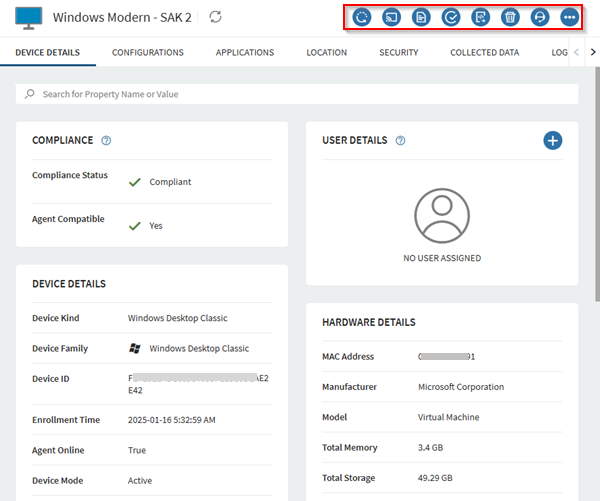Performing Device Actions
Before you begin
About this task
- A single device.
- Multiple devices. See Performing Device Actions on Multiple Devices.
- A device group. See Performing Group Device Actions.
While not all actions are supported on all device types, SOTI MobiControl notifies you of any restrictions or compatibility issues before executing an action. See Available Device Actions for a complete list of supported actions.
Procedure
-
Select the device from the Devices view in the SOTI MobiControl web console.
A device actions bar appears along the bottom of the console, showing bookmarked actions.
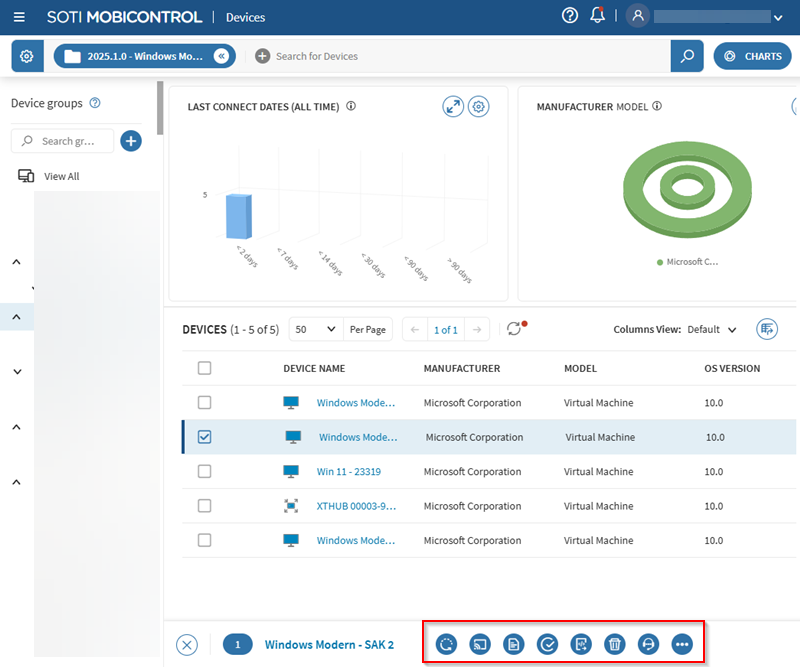 Tip: You can pin frequently used actions to the device’s information panel for quick access. See Bookmarking Device Actions.
Tip: You can pin frequently used actions to the device’s information panel for quick access. See Bookmarking Device Actions. - Select a bookmarked action or select (more) to view all available device actions.
- Optional:
You can also select a bookmarked action from the top-right section of your
device's information panel.