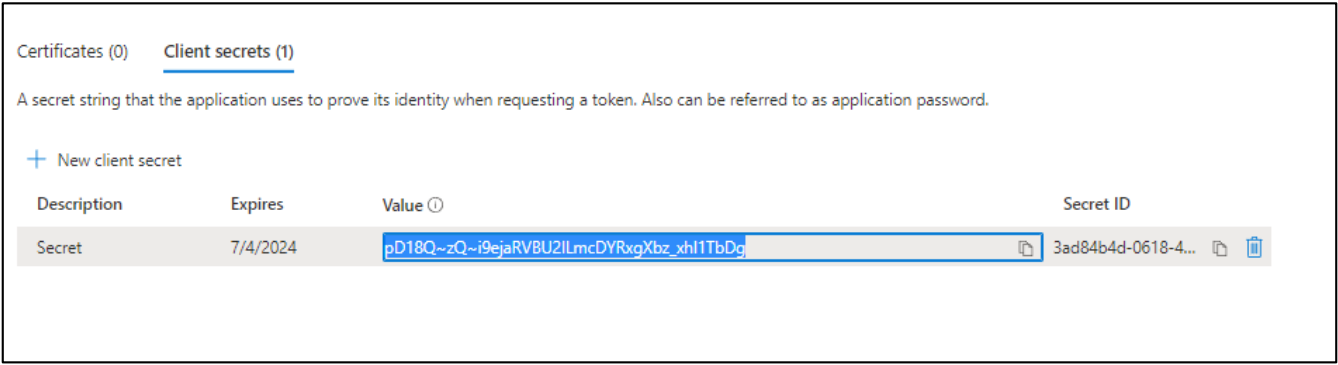Retrieving App Information
This procedure describes how to find the unique identity of your product, as assigned by the Windows Store.
About this task
To retrieve app information:
Procedure
-
Select Product Identity from the Apps and games menu
then copy the values for Package Family Name (PFN) and Package SID.
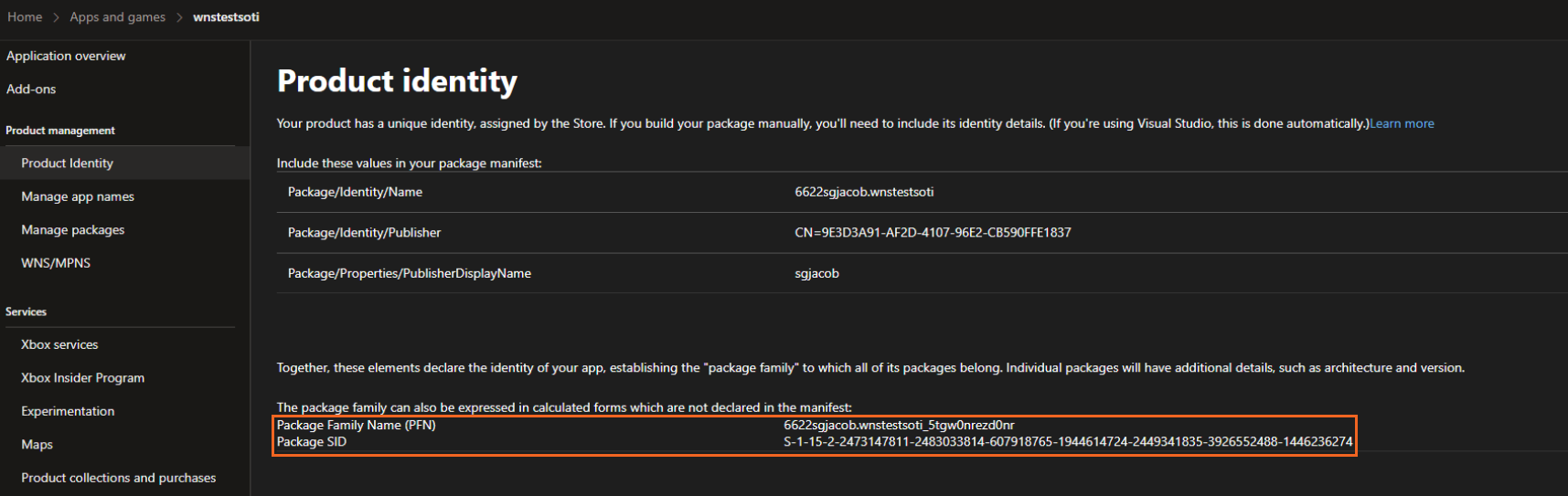
Example Package Family Name (PFN): 6622sgjacob.wnstestsoti_5tgw0nrezd0nr.
Example Package SID: S-1-15-2-2473147811-2483033814-607918765-1944614724-2449341835-3926552488-1446236274.
-
Select WNS/MPNS from the Apps and games menu.
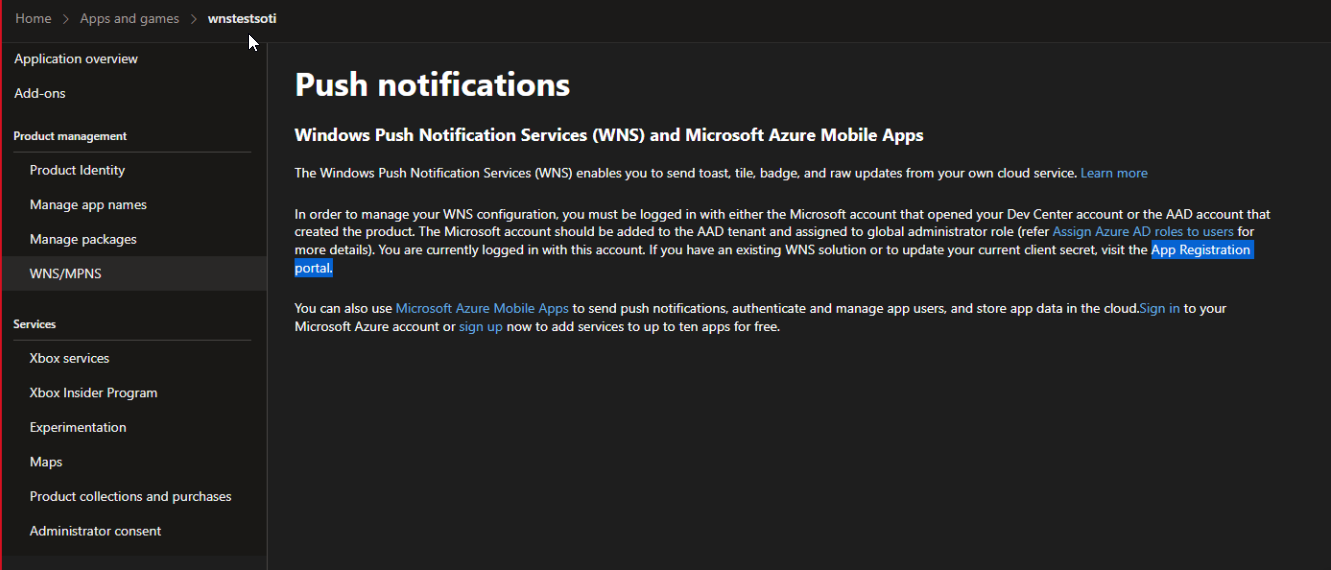
-
Select the App Registration portal link (highlighted in
the previous image). The Azure App Registration portal
opens and the app registration is automatically generated.
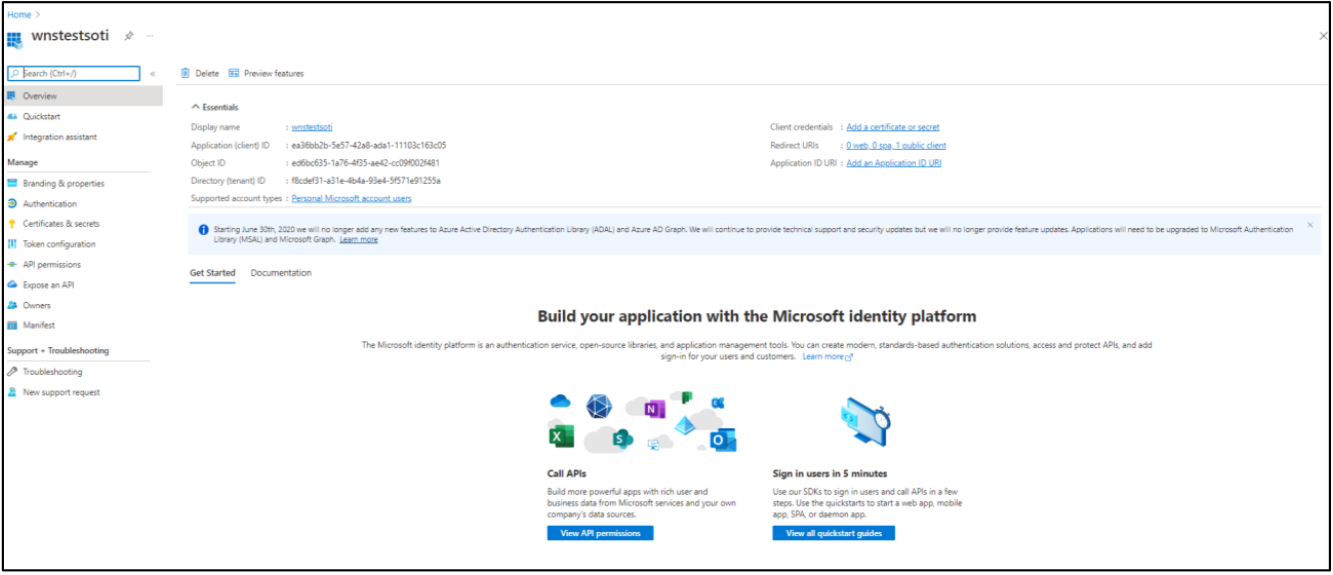
-
Select Certificates and secrets from the left-side
menu.
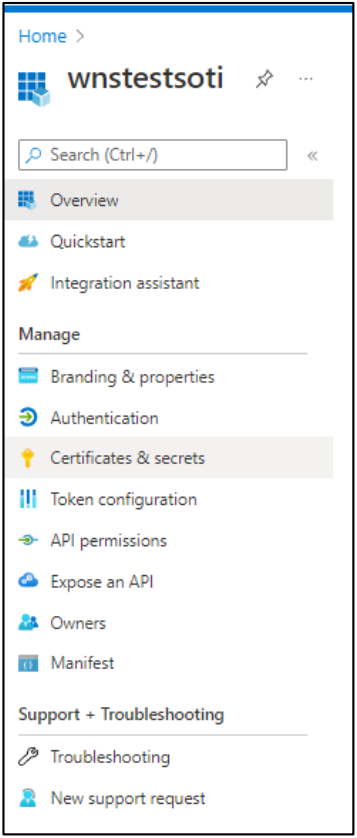
- Select New Secret. The Add a client secret panel appears.
-
Add a description and expiry time. The maximum allowed expiry time is 24
months. Select Add.
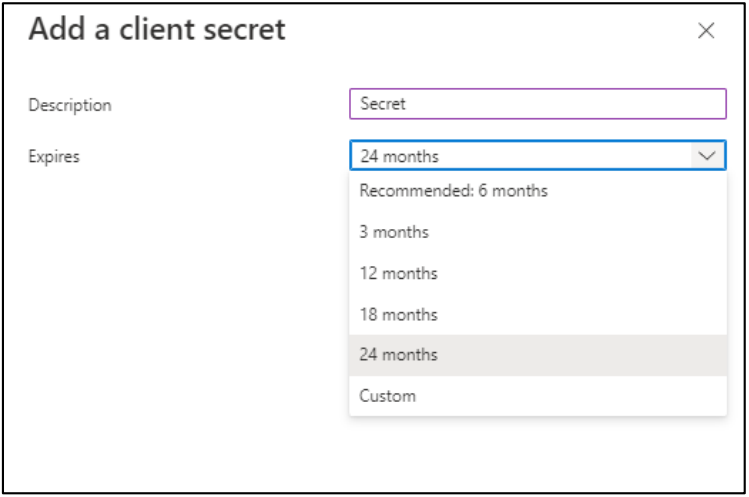
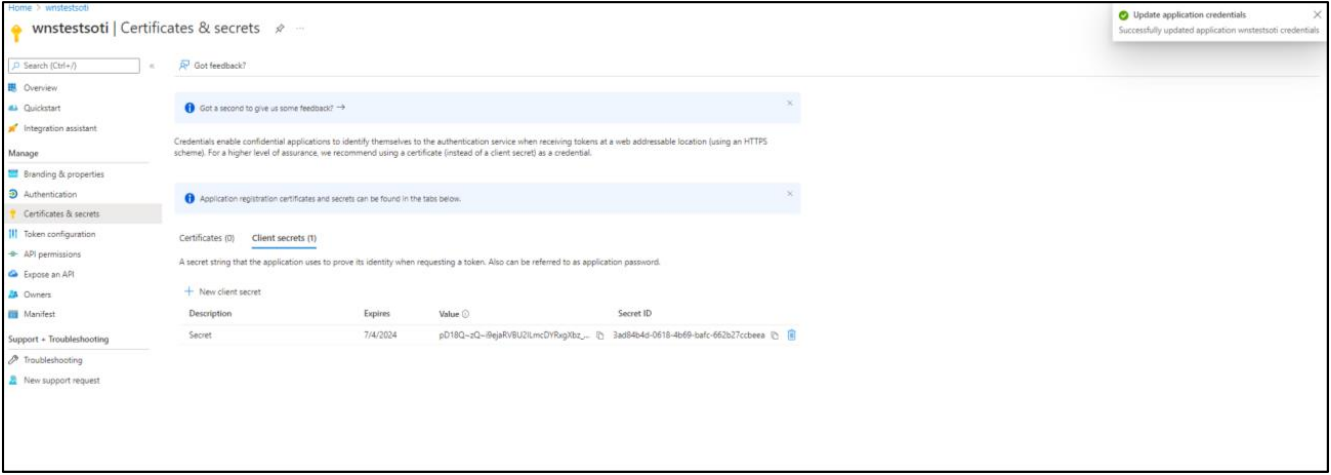
-
Copy the Value, not the Secret ID. You will not be able to see this value
later.