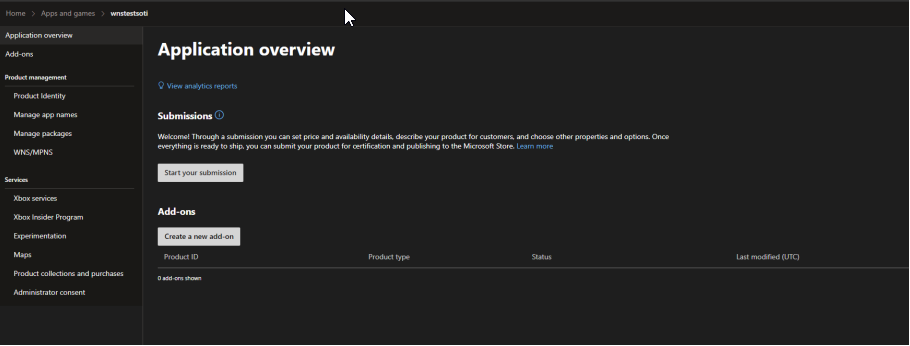Creating a Dummy App
Once you create a developer/partner account on the Microsoft Partner Center dashboard, create a dummy app.
About this task
To make a dummy app:
Procedure
-
Select Apps and games on the Microsoft Partner Center
dashboard. You can also go to the hamburger menu and select Apps and
games.
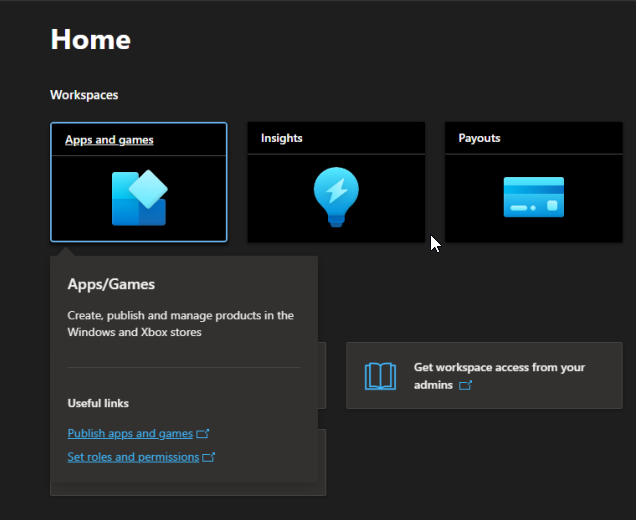
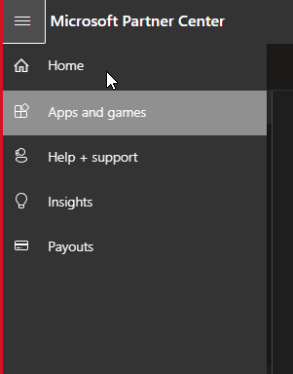
-
Select New Product MSIX or PWA app.
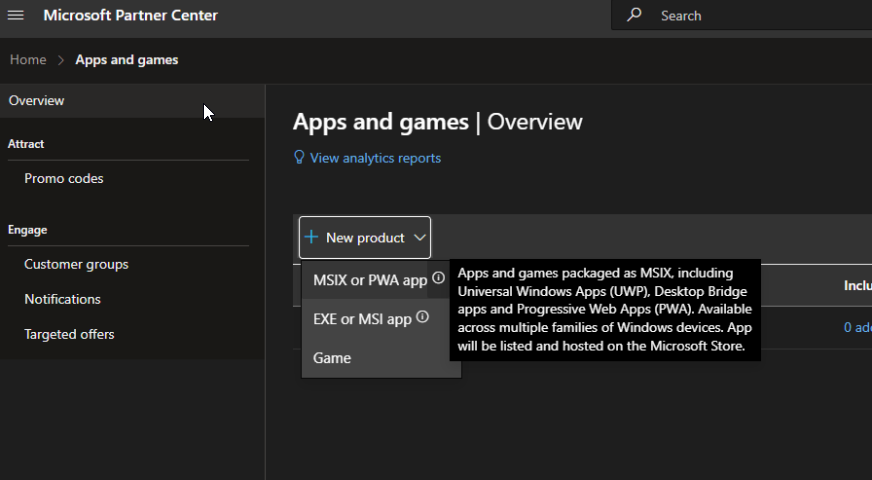
-
Add a name then select Reserve product name.
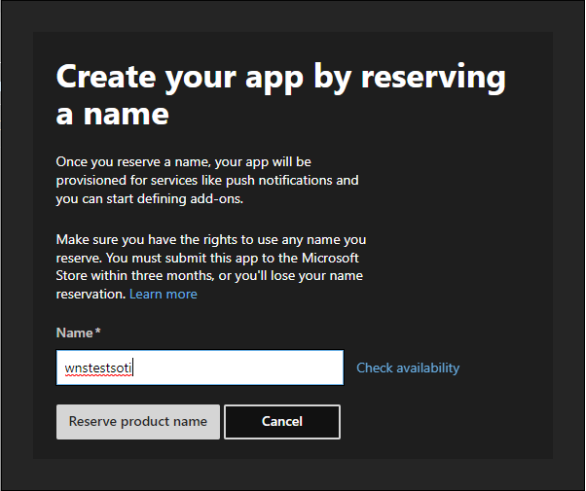
Note: You do not need to published the dummy app to the Microsoft Store and can disregard the warning 'You must submit this app to the Microsoft store within three months.'
Results