Deleting a QR Code
About this task
To remove an Android Enterprise QR code from SOTI MobiControl:
Procedure
- From the main menu, select .
-
From the list of Android Enrollment QR Codes, right-click
the QR code to delete and select Delete. The QR
Code Configuration dialog box opens.
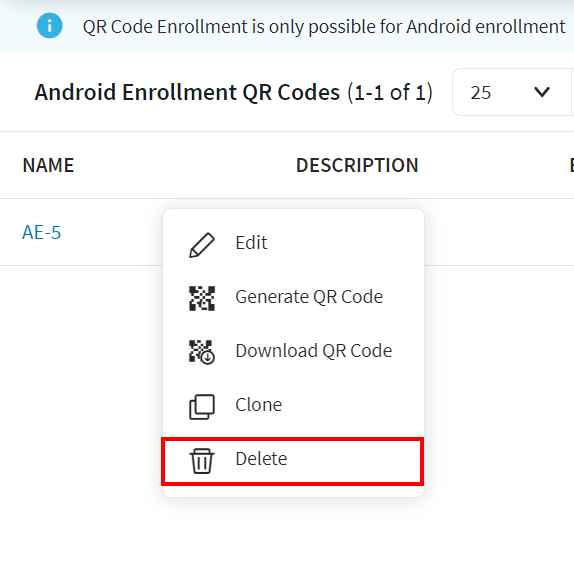
- Select Delete.