Uninstalling Applications From the Web Console
About this task
Restriction: Administrators cannot remove
the SOTI MobiControl Device Agent application from their devices
using the web console.
Procedure
- Navigate to the Devices view in the SOTI MobiControl web console.
- Select the device's name to open its Device Information panel.
- Switch to the Applications tab.
-
Beside the application you want to remove, select > Remove
Program to open a confirmation dialog box.
Note: For Windows Modern devices, the Remove Application option enables users to do the same. Additionally, you can bulk remove applications on Windows Modern devices by right-clicking on your app selection and then selecting Remove Application.
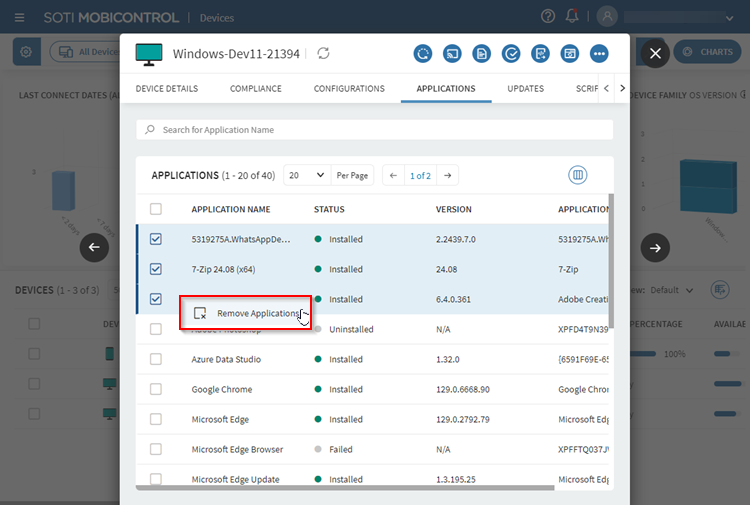
- Select OK to uninstall the application.