Retrying App Installation
About this task
This feature is only available on iOS and macOS devices.
To reattempt the installation of an application that previously failed to install on a device:
Procedure
- Select a device name to open its Device Information panel.
- Switch to the Applications tab.
-
Beside the application that you want to retry installing, select to open the Retry Installation confirmation
dialog box.
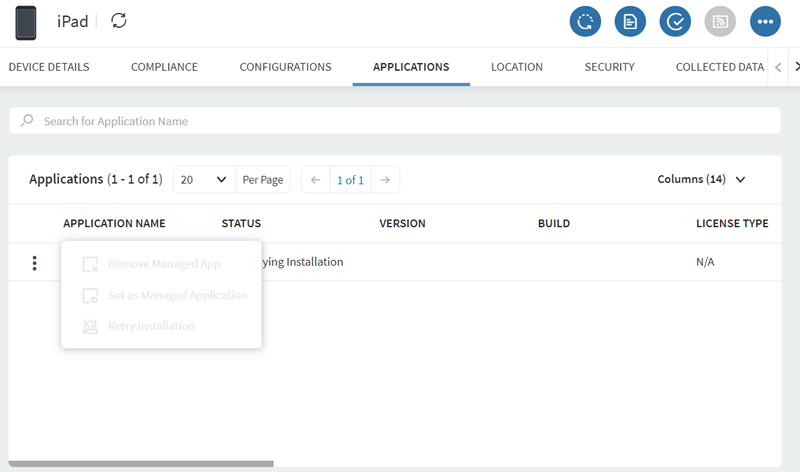
- Select OK to try to install the app again.