Viewing Applications on the Web Console
About this task
Tip: For a more comprehensive view of all your applications, see Using the Apps Dashboard.
Procedure
- Navigate to the Devices view in the SOTI MobiControl web console.
- Select a device's name to open its Device Information panel.
- Switch to the Applications tab.
- Optional:
Select Columns to customize your column layout.
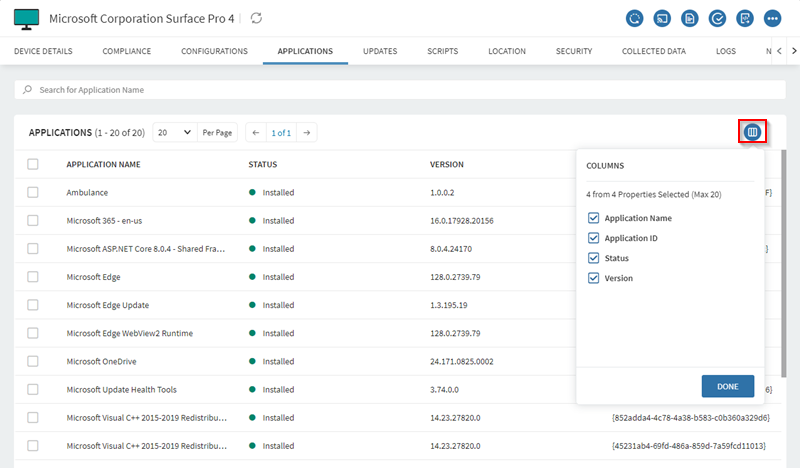
Results
Tip: You can also uninstall apps or clear their data
directly from this list. See Uninstalling Applications From the Web Console.