Delete Data Collection Policies for Printers
About this task
To remove a data collection policy from SOTI MobiControl:
Procedure
- From Policies, select Data Collection.
-
From the infromation tab, select here to visit the
legacy console.
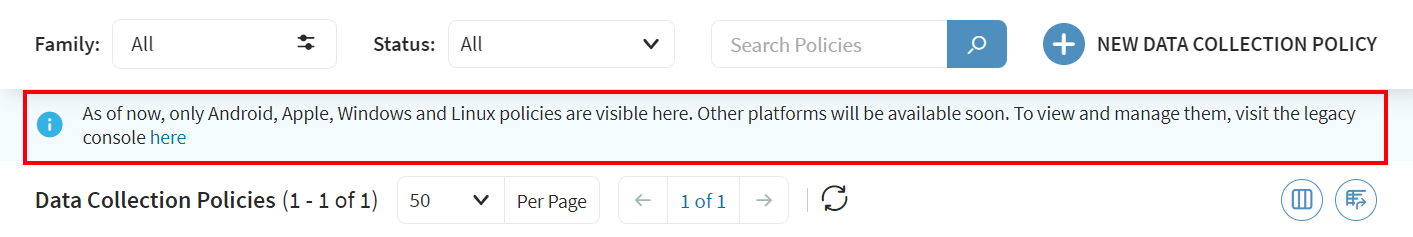
-
Select the Printer device family type.
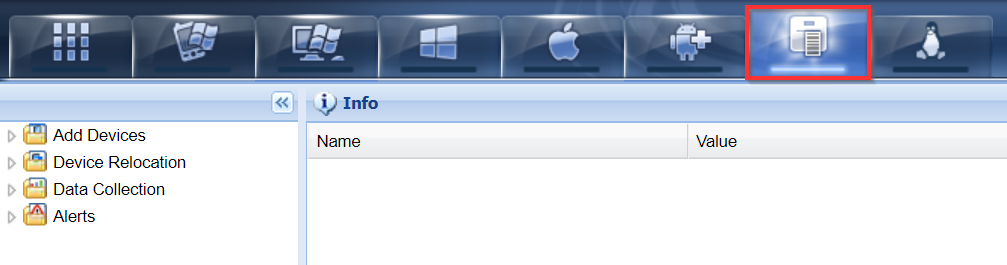
-
Right-click the data collection policy to delete and select Delete
Rule.
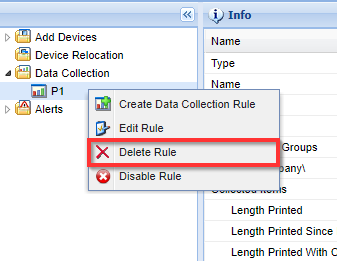
- Select Yes in the confirmation dialog.