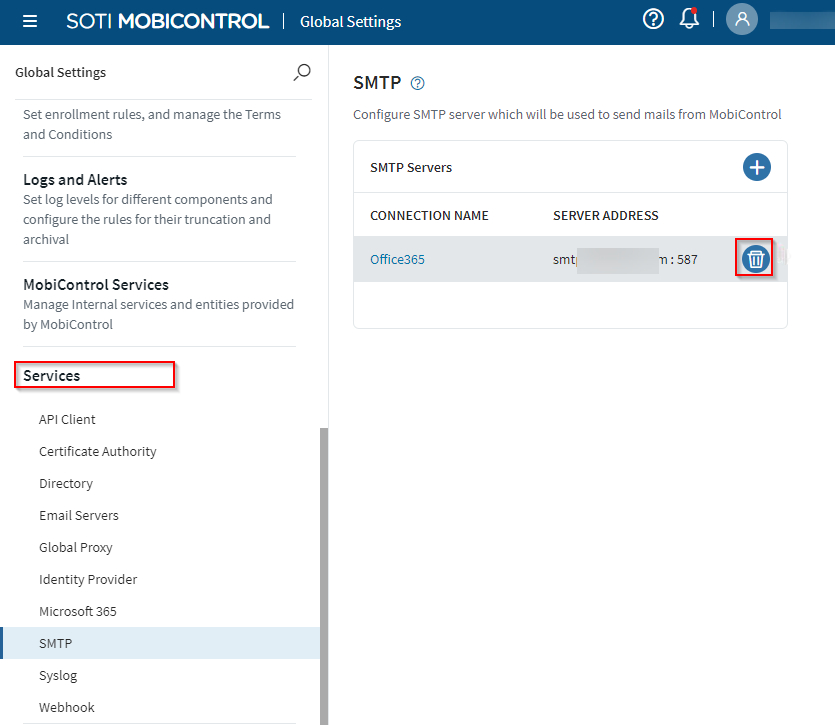Deleting SMTP Server Connections
Before you begin
About this task
To delete an SMTP server connection:
Procedure
- Select Global Settings from the main menu.
- From the Settings tree on the left, select .
- On the SMTP page, select Delete next to the connection you want to delete.
-
In the confirmation message that appears, select
Delete.