Synchronizing Files Immediately
About this task
Procedure
-
From the main menu, navigate to the Devices view and
select the device(s) whose files you wish to synchronize.
A Device Actions menu bar appears at the bottom.
-
From the Device Actions menu bar, select .
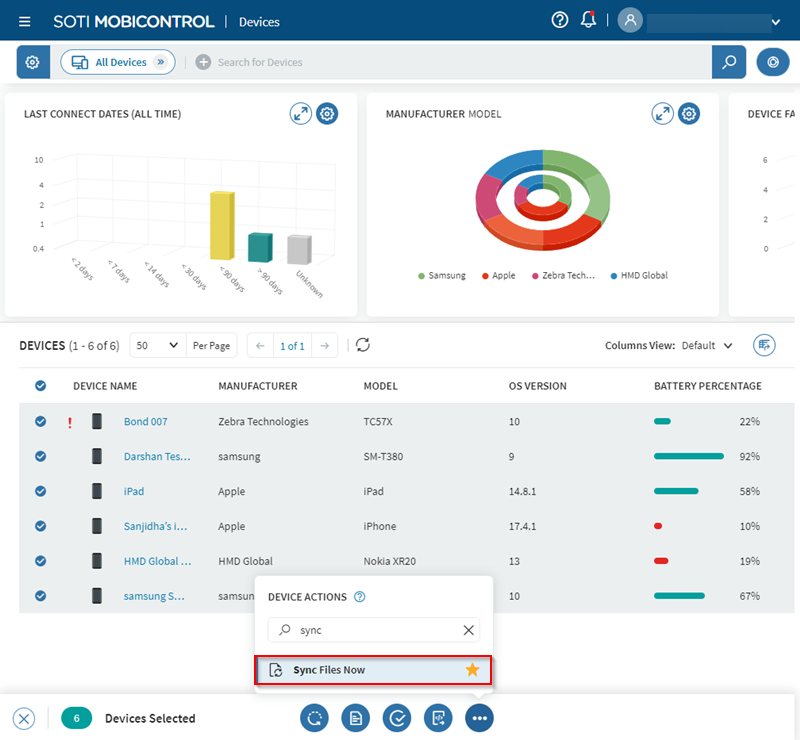
- Optional: Select the warning message at the bottom of the dialog box to see why some selected devices cannot synchronize files with SOTI MobiControl.
- Select Sync Files Now.