Assigning a File Sync Policy
About this task
Assign a file sync policy to ensure specific groups of devices, individual devices, and devices used by specific users sync files in the manner configured in the policy.
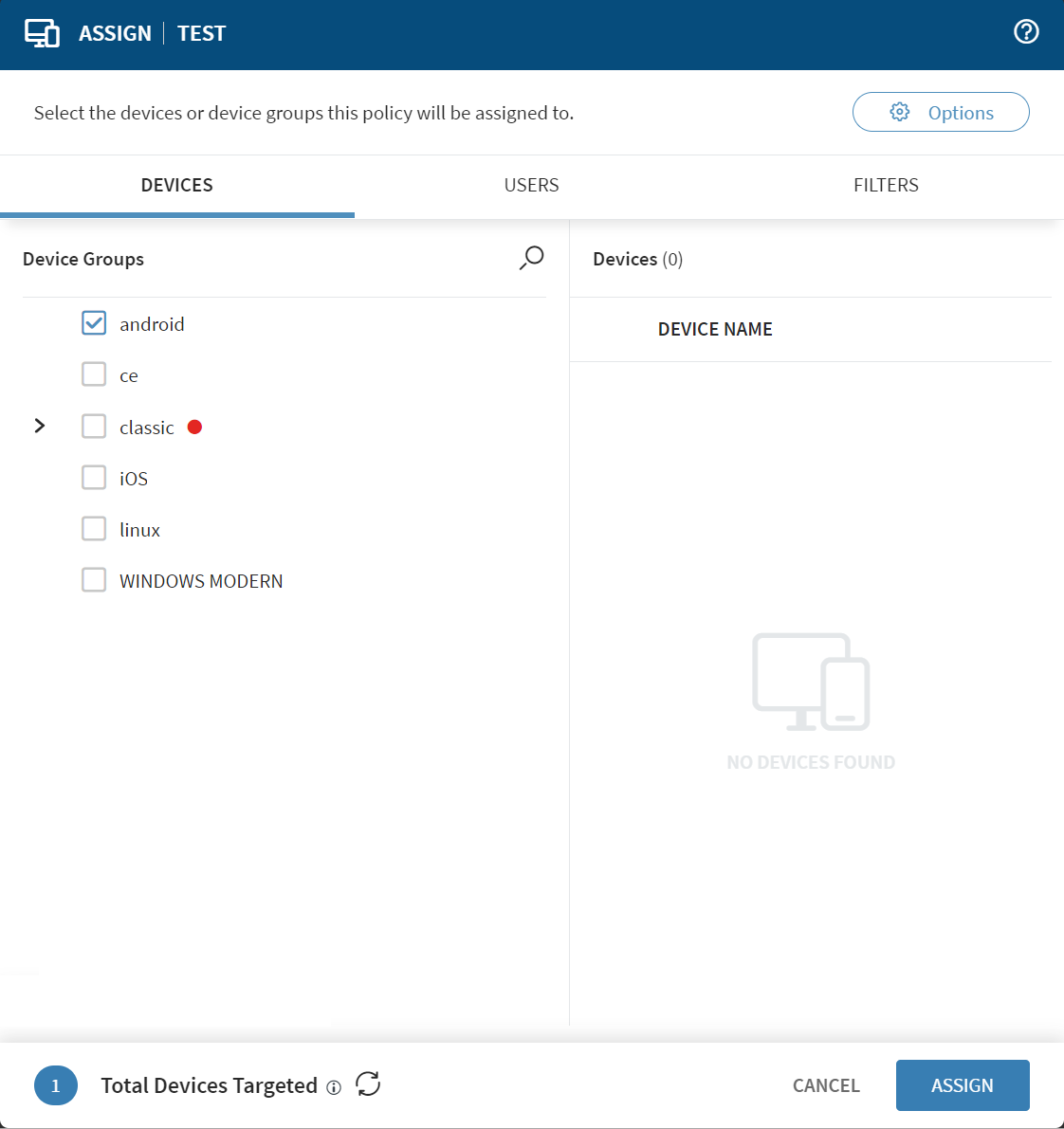
To assign a file sync policy to devices:
Procedure
-
If you created the policy earlier and are returning to assign it:
- Select .
- Right-click a policy's name and select Assign. The Assign window opens.
- From the Devices tab, select the device groups or individual devices you want to apply the file sync policy.
- Use the Users tab to select one or more directory service or identity provider (IdP) groups to determine which devices are assigned the file sync policy. Specify the devices from a directory service or IdP group to be included in, or excluded from, the policy assignment.
-
Use the Filters tab to refine the criteria determining
which devices receive the policy. For example, if you filter by a specific OS
version, you can select between device types within a device family, such as
desktops and tablets. Other examples are filters based on a particular device
manufacturer or the starting value of a device name. The list of available
filters varies based on the device family.
Note: Filter criteria use the same filtering logic as the Devices view search. You can use a limited set of device and extended properties to create filters.
- Select Assign.