Assigning a Device Relocation Policy
About this task
Assign a data collection policy to ensure specific groups of devices and individual devices are automatically moved, based on changes to the IP address or a custom data configuration.
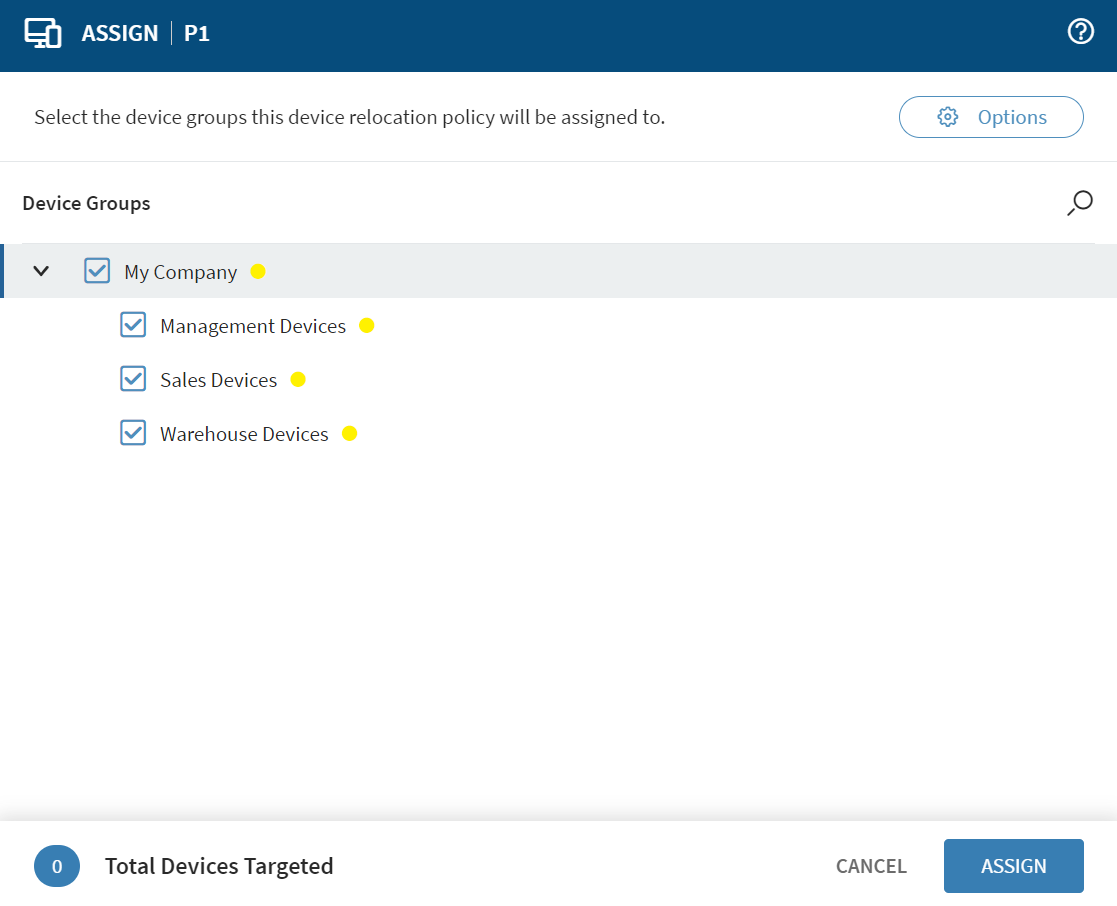
To assign a device relocation policy to devices:
Procedure
-
If you created the policy earlier and are returning to assign it:
- Select .
- Right-click the policy name and select Assign. The Assign window opens.
- Select the device groups or individual devices you want to apply the device relocation policy to.
- Select Assign.
Results
Policy Assignment Schedule
About this task
Specify the date and time you want the device relocation policy to activate and deactivate. These options are available when assigning a device relocation policy.
Procedure
- Select Options.
-
In Policy Assignment Schedule, complete the following
information:
Assign Policy On Select a date the policy activates. Time Select a time the policy activates. Specify Disable Schedule Turn on the toggle to schedule when the policy deactivates. Disable Policy On Select a date the policy deactivates. Time Select a time the policy deactivates. - Select Save Options.