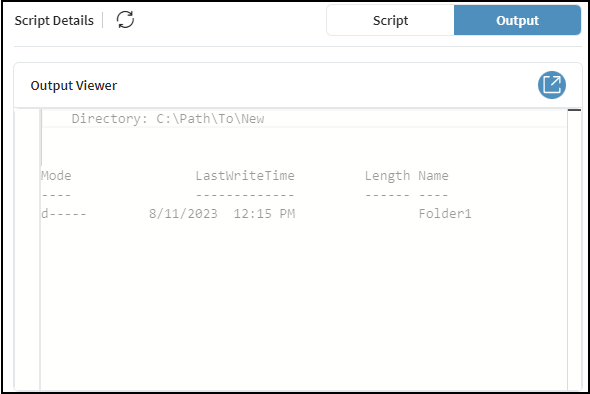View the Status of Sent Windows Modern Scripts
Before you begin
About this task
This feature lets you view the status of PowerShell scripts sent to Windows Modern devices directly from the SOTI MobiControl web console. You can also see the reason a script failed and view the output generated by the script on the device.
Procedure
- In the SOTI MobiControl web console, navigate to then select a Windows Modern device from the list. The Device Details panel appears.
-
Select the Scripts tab. This tab lists all scripts sent
to the device and indicates if they executed successfully or failed.
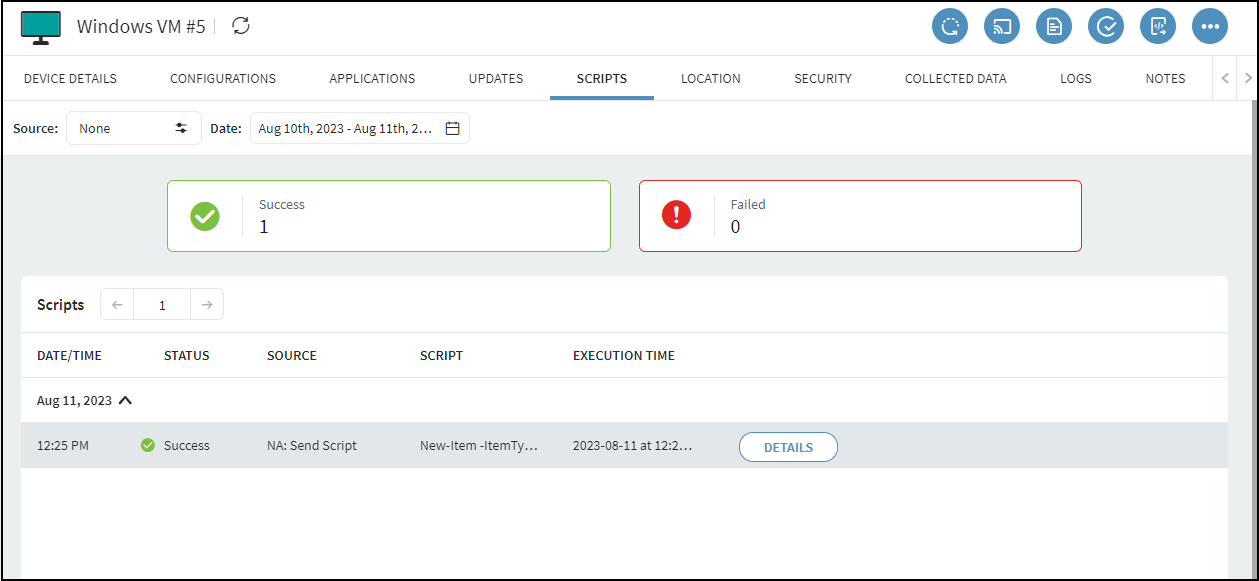
-
To view details of a sent script, hover over a script in the Scripts list and
select the Details button. The Script
Details panel appears. The Script Viewer
field displays the sent script.
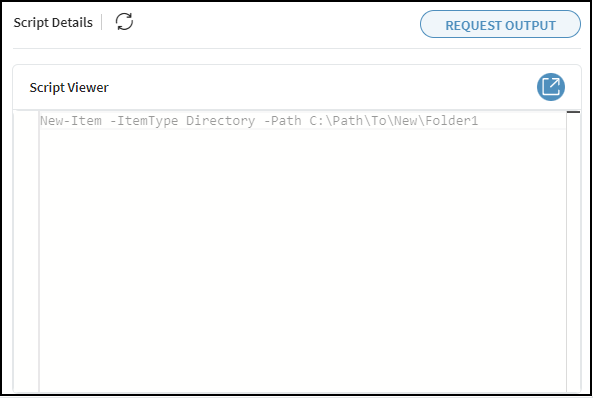
-