Locking a Device
Before you begin
- SOTI MobiControl Agent 2024.0.0 or later for Linux
- Linux distribution Ubuntu 16/18/20/22, CentOS 7/8, Debian 11, Raspberry Pi OS , or Mint x86
About this task
Use this procedure to enable the lock screen on a device.
Procedure
- From the Devices table, select the device(s) to lock.
-
From the Device Actions menu bar, select
.
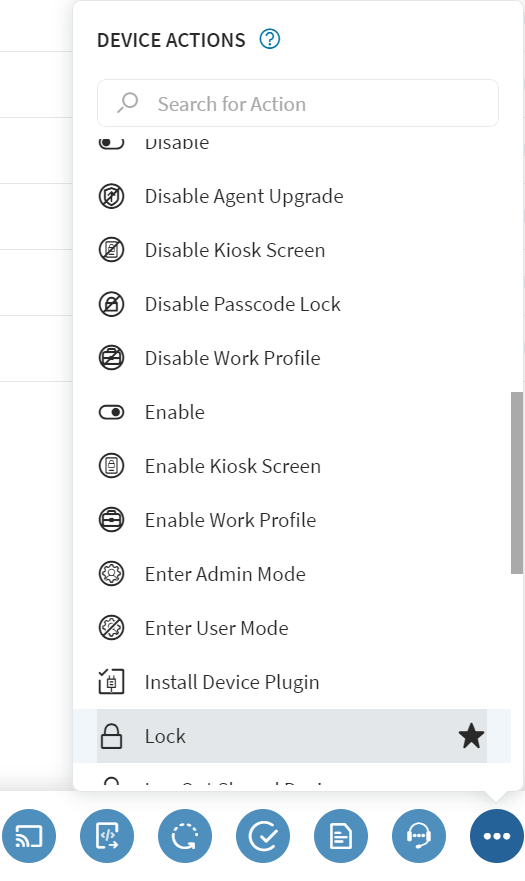
- If supported by the selected device, enter a message and phone number to appear on the device's lock screen.
- If applicable, select the warning message at the bottom of the dialog to see why SOTI MobiControl cannot enable the lock screen on some selected devices.
- Select Lock.
Results
Note: This action does not enable screen lock security options on devices
where those options were not previously enabled.