Working With Device Watchlists
The Watchlist dashboard provides an at-a-glance view of all devices in violation of specific criterion defined in the Analysis Profile. Specifically, watchlists monitor for the following conditions: critical (devices that have met three or more conditions), data, battery, storage, memory, virus scan, Check In, Location, Drops. The number of devices in violation is displayed beside each criteria tab.
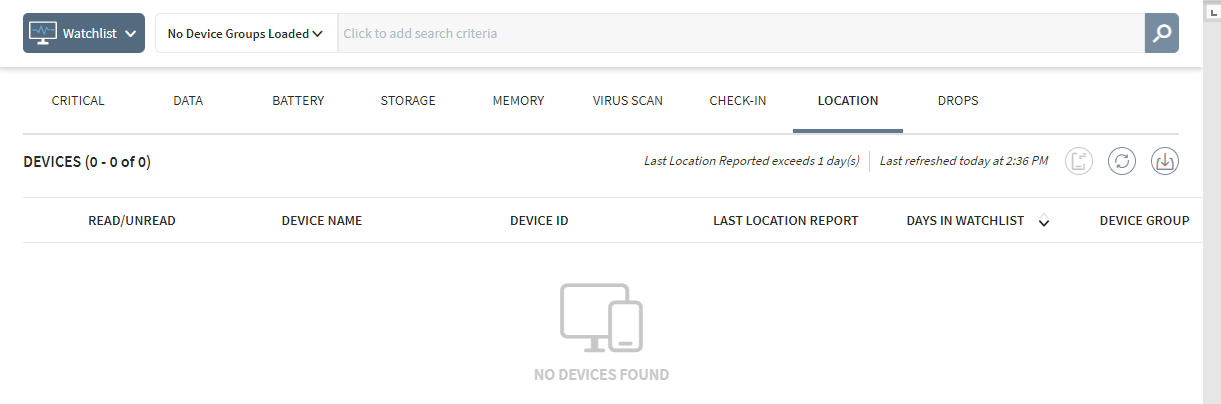
To open the watchlist dashboard:
- Select an analysis profile from the Operational Intelligence menu.
- From the Choose Dashboard menu, select Watchlist. The watchlists for the selected analysis profile are displayed.
- Select one of the condition tabs at the top of the pane (e.g., Critical, Data, Battery) to view details about each device on the watchlist.
- To temporarily remove a device from the watchlist, select one or more devices then
click Snooze Device(s)
. For details, see Snoozing Devices.
- To download a CSV file containing watchlist data, click
 . The CSV is sent to your Downloads folder.
. The CSV is sent to your Downloads folder.