Analyzing Location Signal Strength
The Signal Strength dashboard displays a map showing the signal strength of the devices' cellular carriers based on network carrier and type.
To open the Signal Strength dashboard, select Signal Strength from the dashboard dropdown menu.
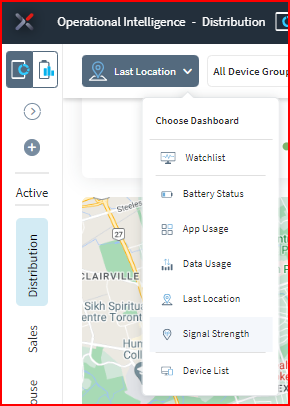
Select a time and date range from the menu to view signal strength. Click on a pin to open the single device dashboard and view all devices associated with the pin.
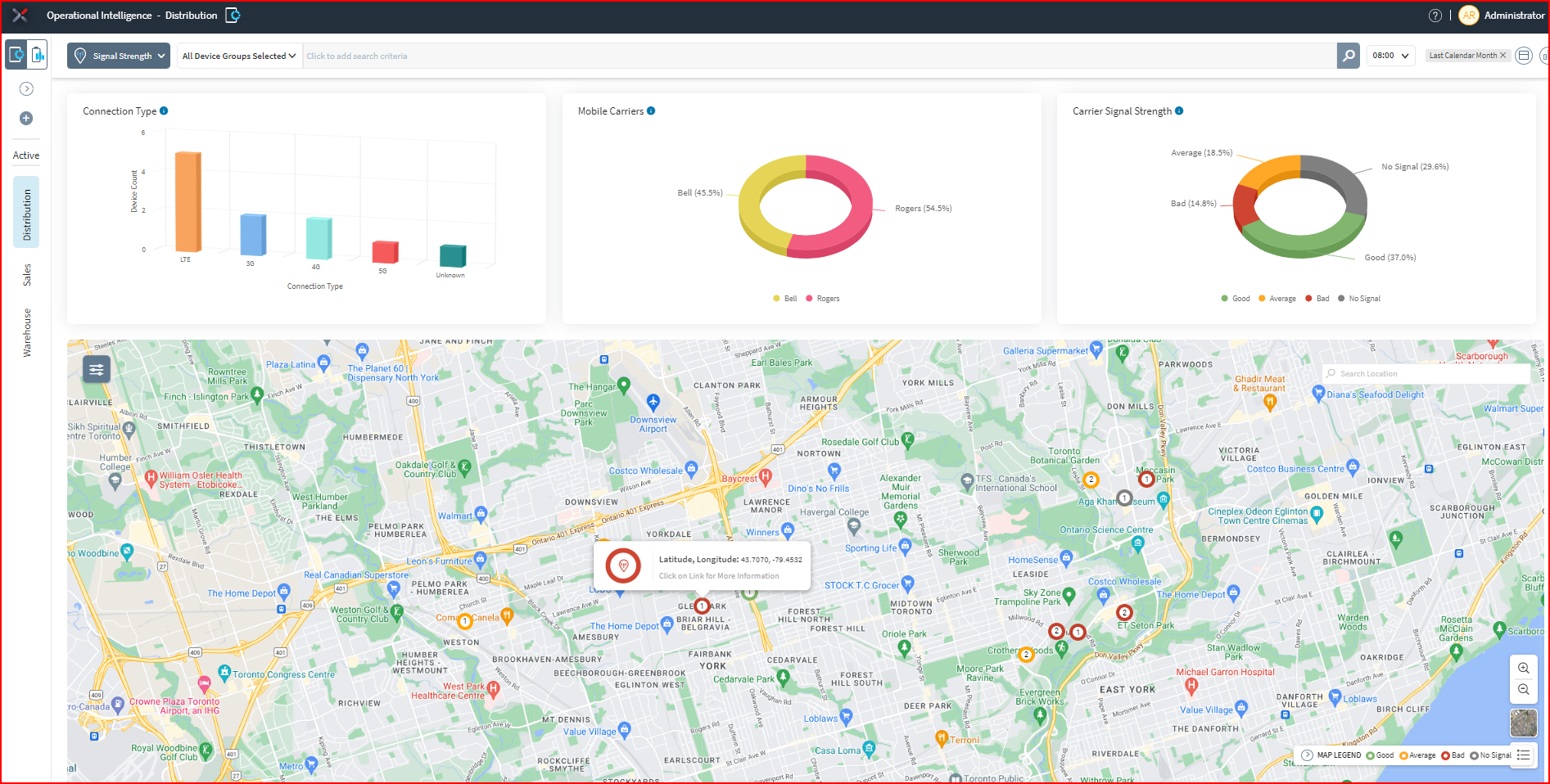
The following signal strength charts can be displayed or hidden by clicking on the  icon.
icon.
| Dashboard | Description |
|---|---|
| Top manufacturers | lists device signal strength by manufacturer |
| Top models | lists device signal strength by model type |
| Top OS versions | lists device signal strength based on operating system |
| Network generation | lists device signal strength by network generation |
| Network SSID | categorized by Wifi SSID |
| Mobil carriers | lists device signal strength by carrier |
| Carrier signal strength | lists device signal strength by signal strength of carrier |
| Graphical map | visual representation of device signal strength based on latitude/longitude data. You can switch between map and pin view |