Analyzing App Usage
The App Usage dashboard displays information about the type of apps installed on devices and how they are used.
To open the App Usage dashboard, click the SOTI XSight main menu
, select Operational Intelligence, then select App Usage
from the dashboard dropdown.
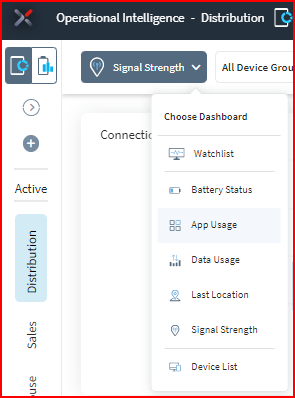
Use the charts on the App Usage dashboard to view information such as top visited apps,
top trending installs, and app storage sizes. The bottom of the dashboard lists all
devices in the selected analysis profile. Clicking on a segment or column in a chart
refines the list, and clicking on any of the devices in the list opens the Device
Spotlight view, where operational details of the selected device are displayed. 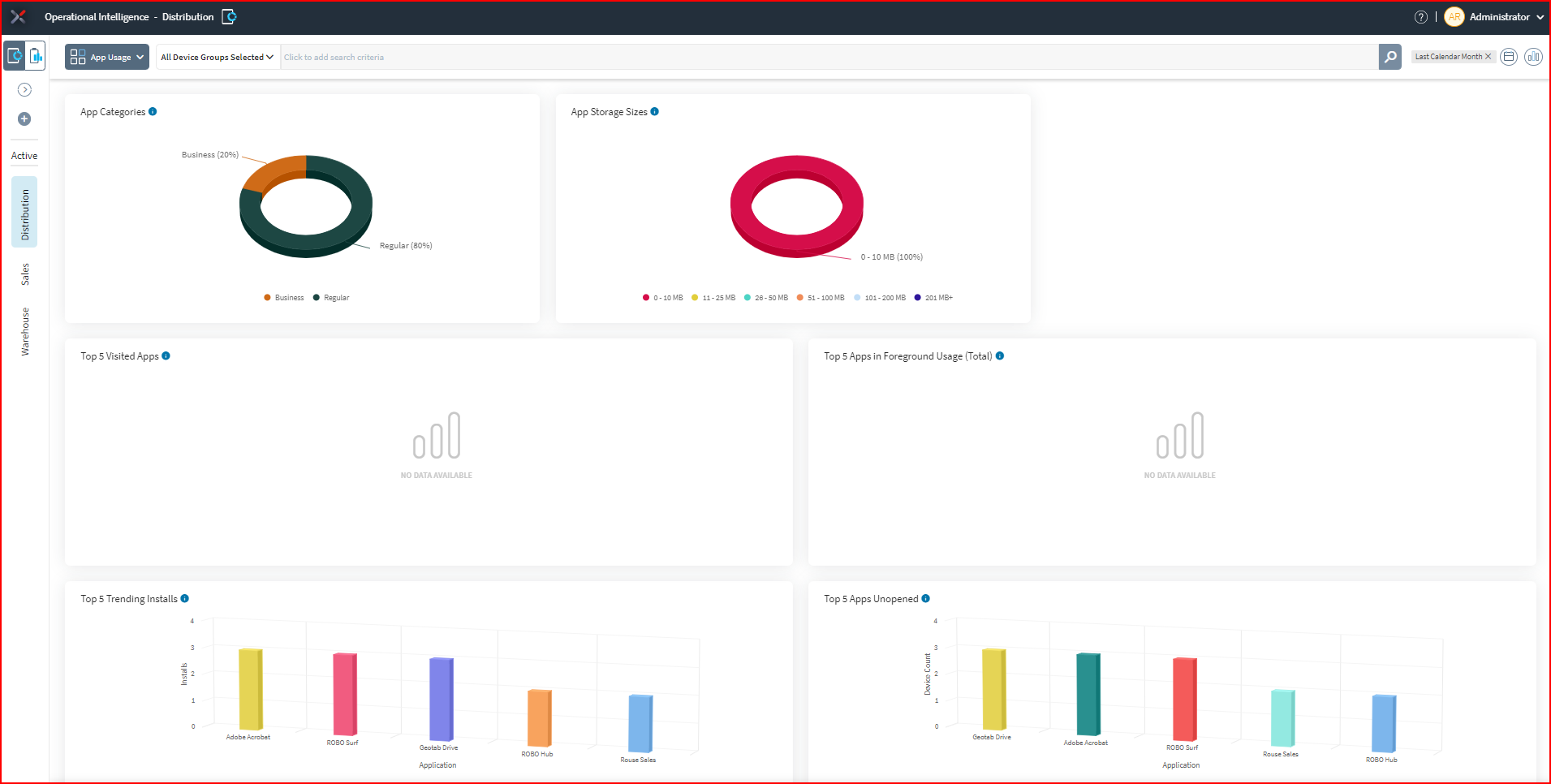
The following app usage charts can be added or removed from the dashboard by clicking on
the  icon.
icon.
| Dashboard | Description |
|---|---|
| Top manufacturers | lists devices by manufacturer |
| Top models | categorizes devices by model |
| Top OS versions | categorizes devices by operating systems |
| Top visited Apps | categorizes Apps by number of visits |
| Top Apps in foreground usage | lists Apps that were actively used on a selected device |
| Top trending installs | lists the most popular applications installed |
| Top Apps unopened | shows Apps that have never been opened and the number of devices they are installed on |
| App Categories |
shows devices categorized by the type of application installed |
| App storage sizes | categorizes Apps by storage size 0-10 MB 11-25 MB 26-50 MB 51-100 MB 101-200 MB 201+ MB |