Remotely Controlling Devices
About this task
You can start a remote control session from within either SOTI XSight or SOTI MobiControl.
Procedure
To start a remote control session from within SOTI XSight:
-
In the Devices section on the left of the incident
details view, click Remote Control under the device you
want to remotely control.
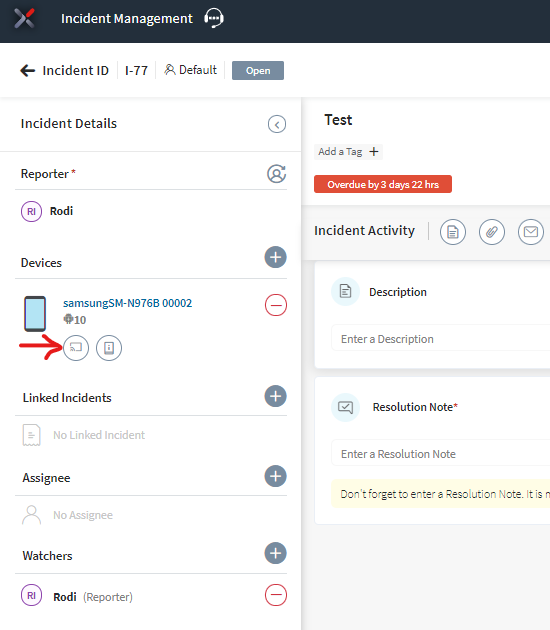 Note: If your device permissions allow you to remotely view the device, but not control it, the link displays Remote View rather than Remote Control.Note: You can also see device information snapshots for the selected device. Unlike remote control/view, the device snapshot is available even for offline devices. Information snapshot functionality is available to all devices - iOS, Android, Windows, and so on.The device is displayed in the working panel of the incident.
Note: If your device permissions allow you to remotely view the device, but not control it, the link displays Remote View rather than Remote Control.Note: You can also see device information snapshots for the selected device. Unlike remote control/view, the device snapshot is available even for offline devices. Information snapshot functionality is available to all devices - iOS, Android, Windows, and so on.The device is displayed in the working panel of the incident.
To end the remote control session:
-
At the upper-right of the Remote Control page, click the close button.
