Using Device Information Snapshots
About this task
You can view a snapshot of device information, including device status, battery life and memory usage, in the About the Device Snapshot page.
Procedure
To display the device snapshot page:
- Locate and open the incident that refers to the device whose information you want to view.
-
In the Association panel, click the
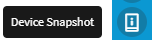 icon.
icon.
Results
The device information displays in the About Device snapshot page.