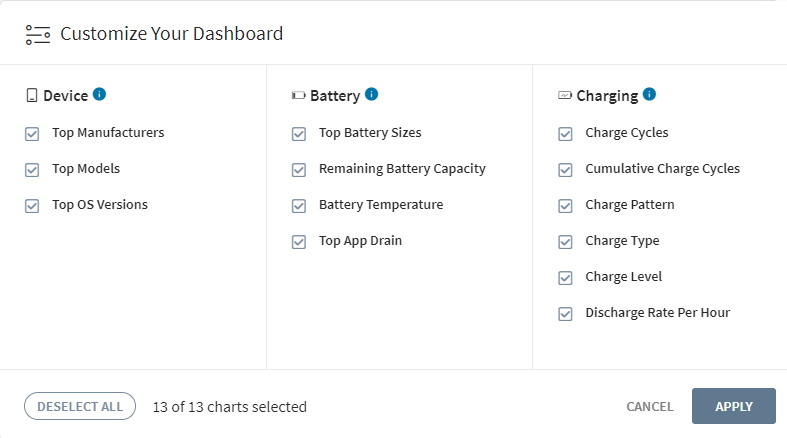Customizing Dashboards
You can choose which charts are displayed on each dashboard. Easily add or remove any of
the available charts by clicking ![]() at the right side of the dashboard header. Selecting the checkbox beside a
chart type toggles between displayed or not displayed. In this way, your dashboards show
only the information most relevant to you.
at the right side of the dashboard header. Selecting the checkbox beside a
chart type toggles between displayed or not displayed. In this way, your dashboards show
only the information most relevant to you.