Branding the Self Service Portal Header
About this task
Select a custom logo to appear on the Self Service Portal's header.
Note: The maximum image dimensions are 120 × 30 pixels and the maximum file size is 1
MB.
Note: To enable branding of the SOTI XSight Self
Service Portal, you must enable it from within the SOTI MobiControl web
console.
To select a custom logo:
Procedure
- Log in to the SOTI MobiControl web console.
- Select Global Settings from the main menu.
- Select .
-
In the Self Service Portal page, select the
Delete icon displayed over the current logo.
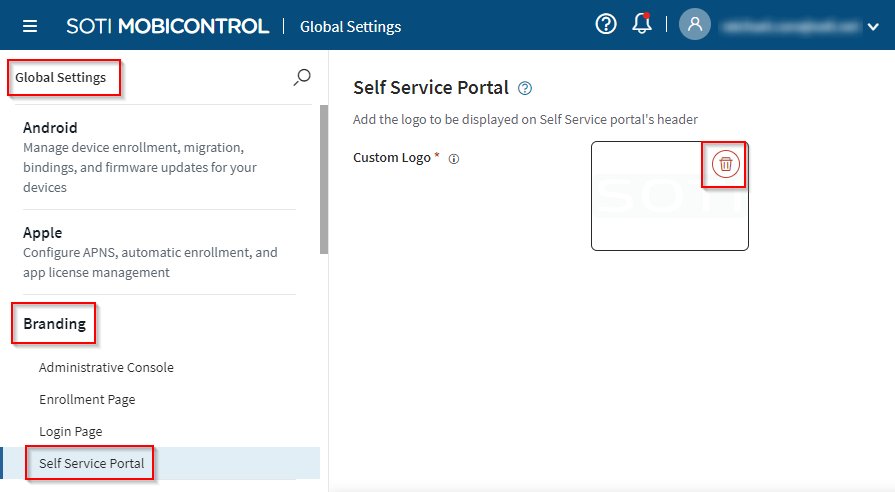
- Select Delete in the confirmation message that appears.
-
Do one of the following:
- Select the Browse File link in the Custom Logo field, then browse to the image file for the new logo.
- Drag an image file for the new logo and drop it into the Custom Logo field.
- Select Save.