Customizing the Results On The Charge Level Chart
About this task
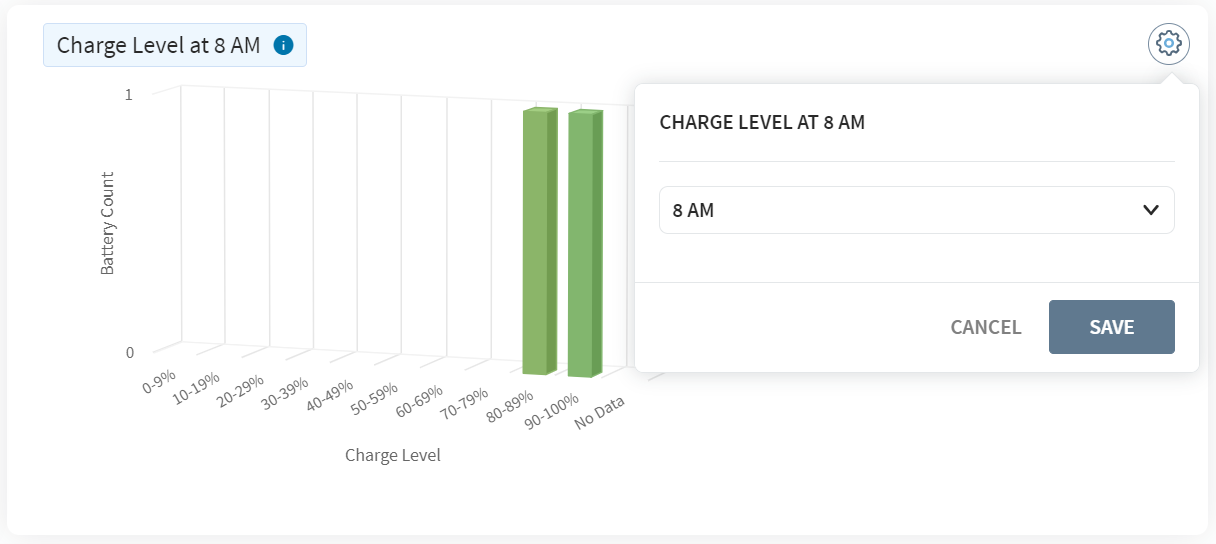
Procedure
- Select Chart Parameters at the top-right corner of the Charge Level chart.
- From the list, select a time of day to view charge level history.
- Select Save to apply your changes.