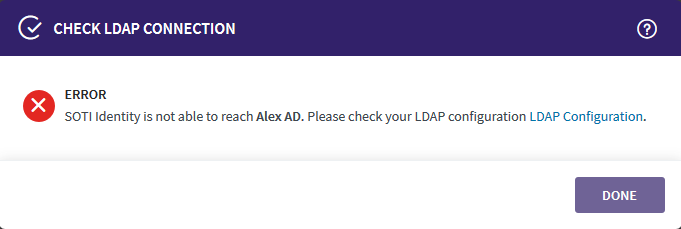Check LDAP Connection Status
About this task
To confirm that an LDAP connection is connected to SOTI Identity:
Procedure
- In the SOTI Identity Admin Console, open the main menu and select Directories/IDP.
- Select the LDAP connection you want to activate and then click Check Connection in the Actions bar along the bottom of the screen.
-
In the Check LDAP Connection dialog box, click Check Connection to initiate a check.
SOTI Identity runs a query to check the connection status of the LDAP connection.
Results
If the Check LDAP Connection dialog box displays Success, click Done to close the dialog box.
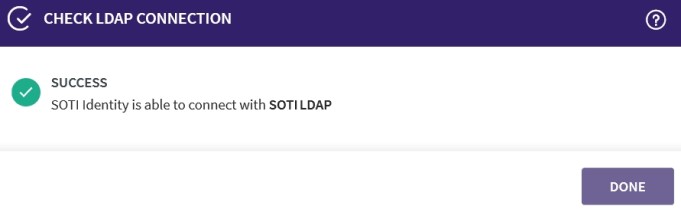
If the Check LDAP Connection dialog box displays Error, you can either click Done to close the dialog box or LDAP Configuration to open the Configure LDAP dialog box to begin troubleshooting the issue.