Delete LDAP or IdP Connections
About this task
Important: Deleting an LDAP or IdP connection removes it from the list of active LDAP or IdP connections in SOTI Identity. Users associated with the deleted connection will be unable to access the SOTI Identity console or its applications.
To delete an LDAP or IdP connection:
Procedure
- In the SOTI Identity Admin Console, open the main menu and select Directories/IDP.
- Select the LDAP or IdP connection you want to delete and then click Delete in the Actions bar along the bottom of the screen.
-
Select Yes, please remove this directory to confirm you want to delete the LDAP or IdP connection.
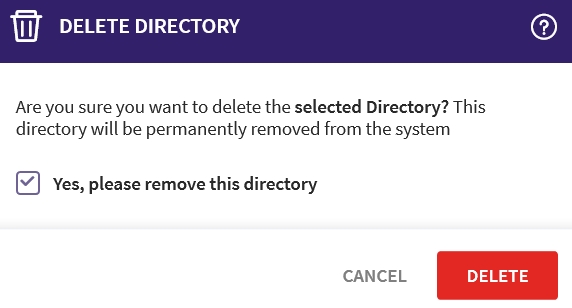
- Click Delete to complete the deletion.
Results
The LDAP or IdP connection has been removed from SOTI Identity.