Editing a Compliance Policy
Before you begin
About this task
Procedure
- From the main menu, select .
-
Select the Compliance rule to edit.
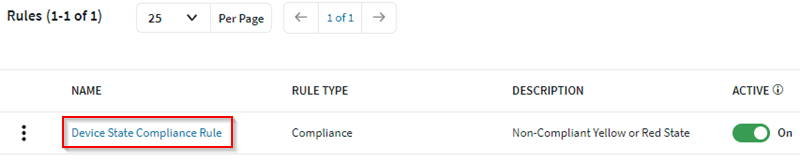
-
In the pop-up panel, select the Edit icon.
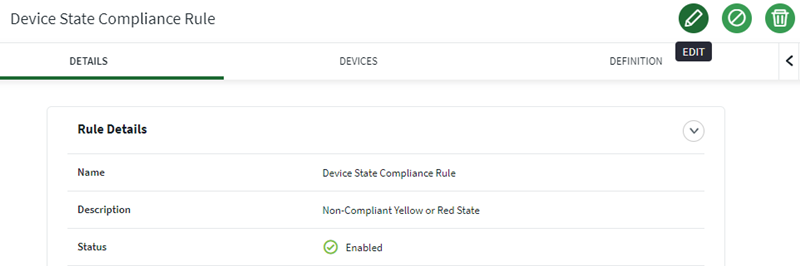
-
In the Edit Rule panel, select the Selected
Devices tab to edit the included devices. Select the
Setup tab to edit the non-compliance criteria.
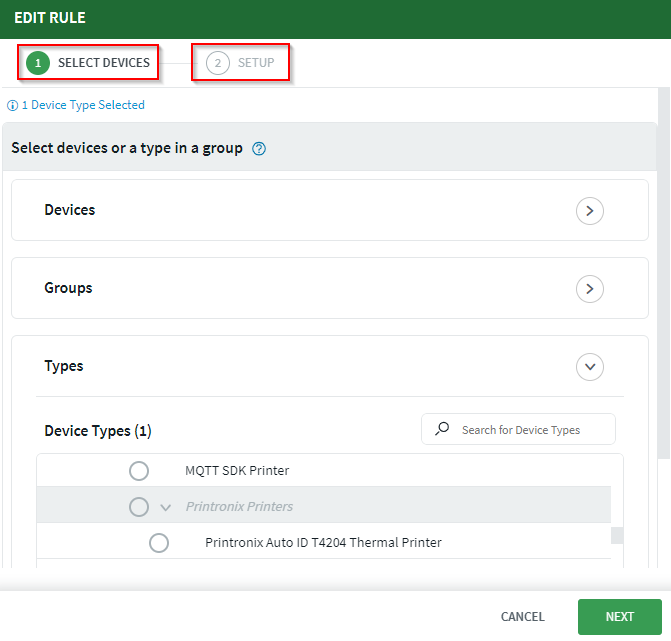 Tip: Refer to the Setting up a Compliance Policy section for information about configuring included devices and compliance rules.
Tip: Refer to the Setting up a Compliance Policy section for information about configuring included devices and compliance rules.