Firmware Upgrade for Zebra devices
About this task
Procedure
-
Download the appropriate firmware file for your printer model here.
Note: Refer to the Certified Device List to ensure that the firmware version is compatible with your SOTI Connect version.
-
Upload the firmware file to SOTI Connect file store.
Refer to Using the File Store for more information.

-
Select Download Firmware From File Store from the device
actions to download the firmware upgrade file.
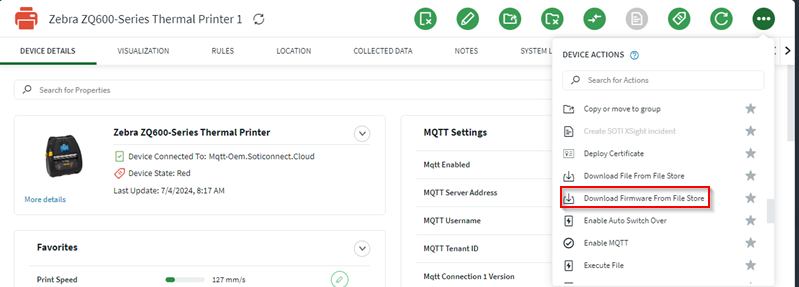
-
Choose the relevant firmware upgrade file and select
Save.
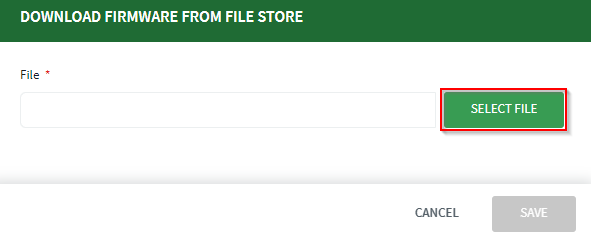
- Verify the firmware version on the device information panel view to confirm the update is successful.