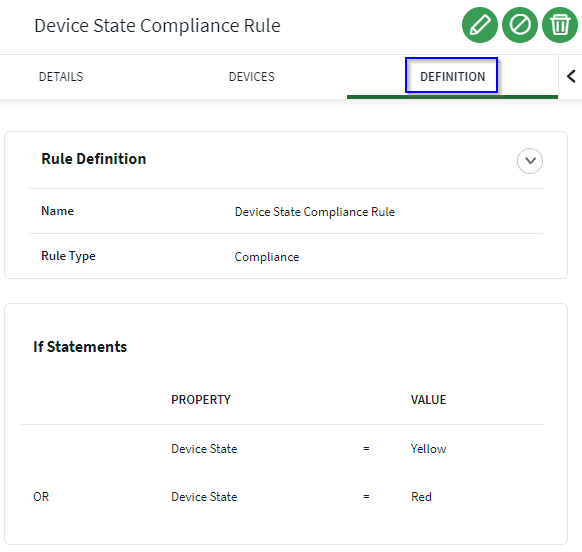Viewing Compliance Policy Details
Before you begin
About this task
Procedure
-
From the main menu, select .
Note: The Compliance Rules tab of the Rules page, provides a view of all created compliance policies where you can edit, assign, and delete them from one easily accessible place.
-
Select the compliance rule to view.
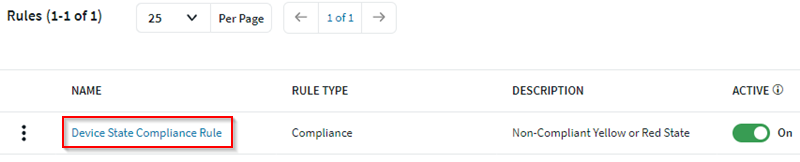
-
In the rule's pop-up panel, the Details tab displays a
detailed summary of the rule.
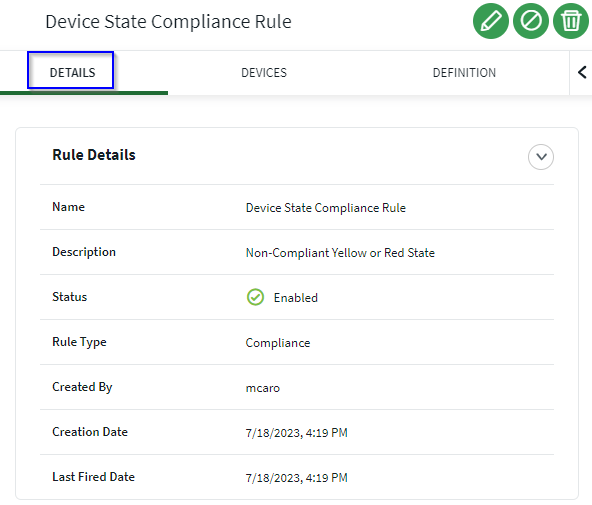
-
The Devices tab lists all devices the rule applies
to.
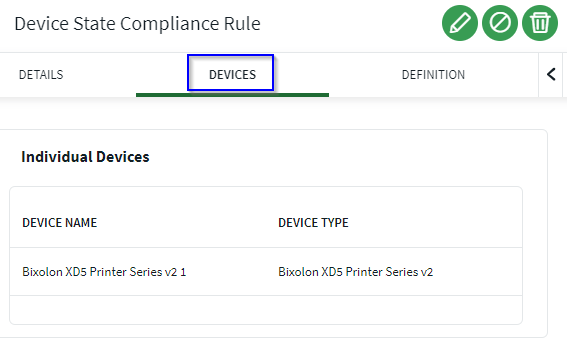
-
The Definition tab displays the compliance rule's
criteria.