Hiding or Showing a Visual Board in Device Information
About this task
You can determine which boards you want to show or hide in Device Information. Only one board per device type can appear in the Visualization tab at a time, but you can select from a list of visible boards:
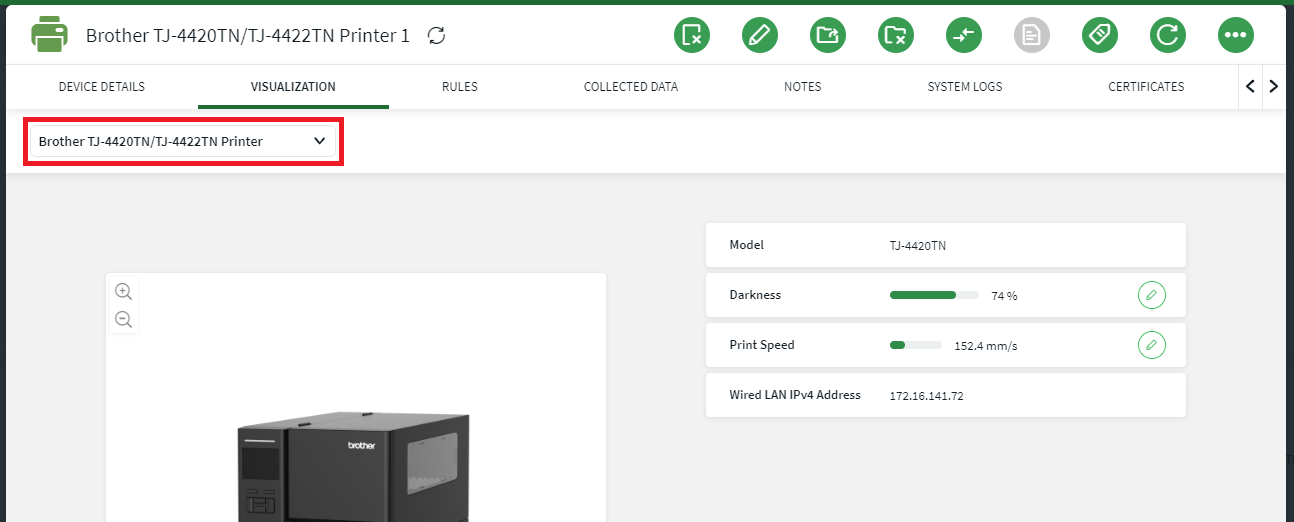
Procedure
- On the menu bar, click the main menu button and select Visual Board.
- In the Device Types list on the left-hand side of the screen, click a device type, then select the board you want to show or hide from the Board drop down.
-
Click the Visible or Hidden
toggle to change the visibility of the board in Device Information, as shown in
this video: