Creating or Importing a Visual Board
About this task
Default boards for many device models are installed with SOTI Connect, but you can create your own new, blank board, or import an existing board that SOTI provided to you as a .json file.
Procedure
- On the menu bar, click the main menu button and select Visual Board.
-
Click
New Board, then click one of the following options:
- Create a board to start a blank board.
Enter a Board Name. Choose a Device Type from the drop down.
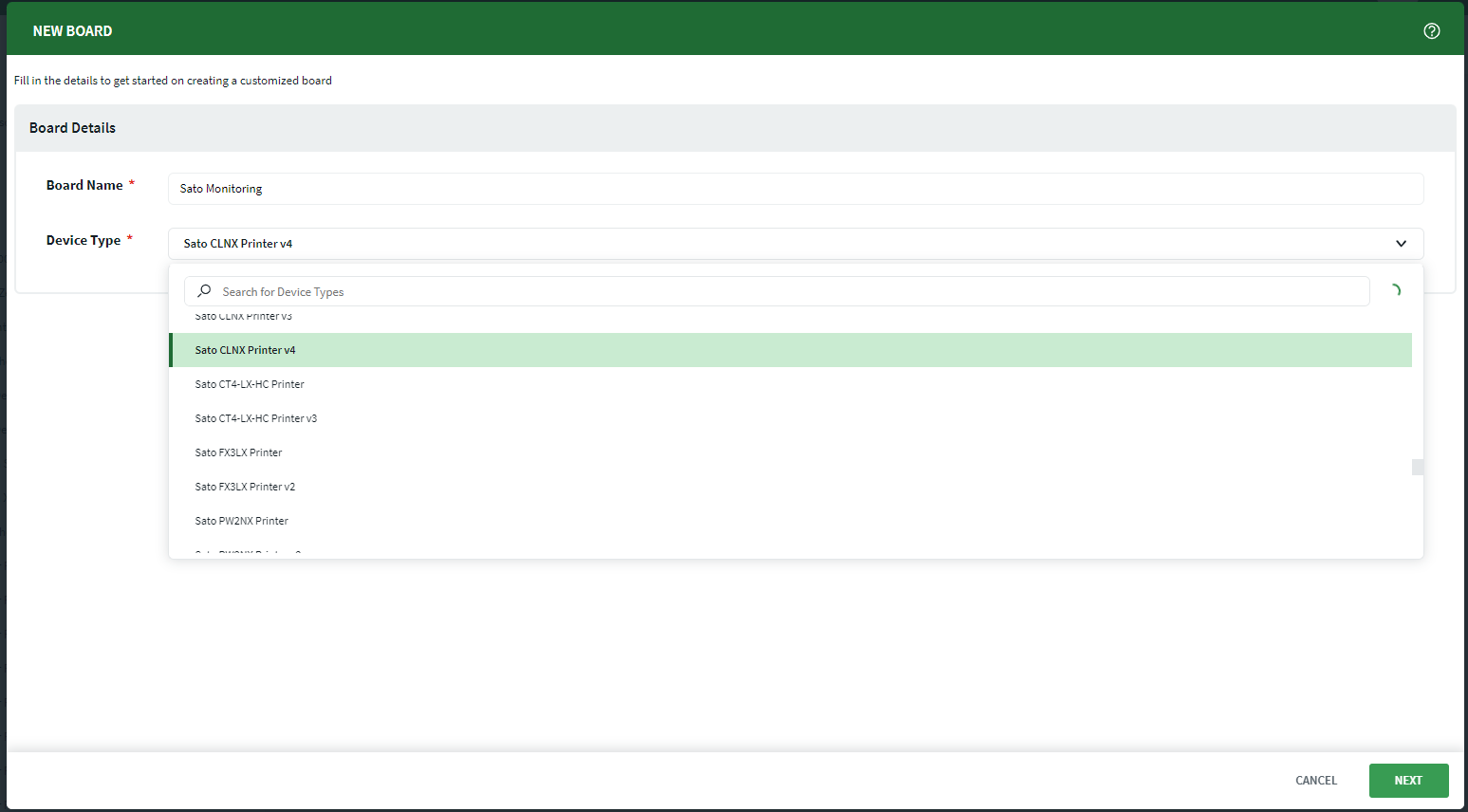
- Import boardto import an existing board from a
.json file provided by SOTI.
Enter a Board Name. Choose a Device Type from the drop down. Click Upload File to navigate to the .json file.
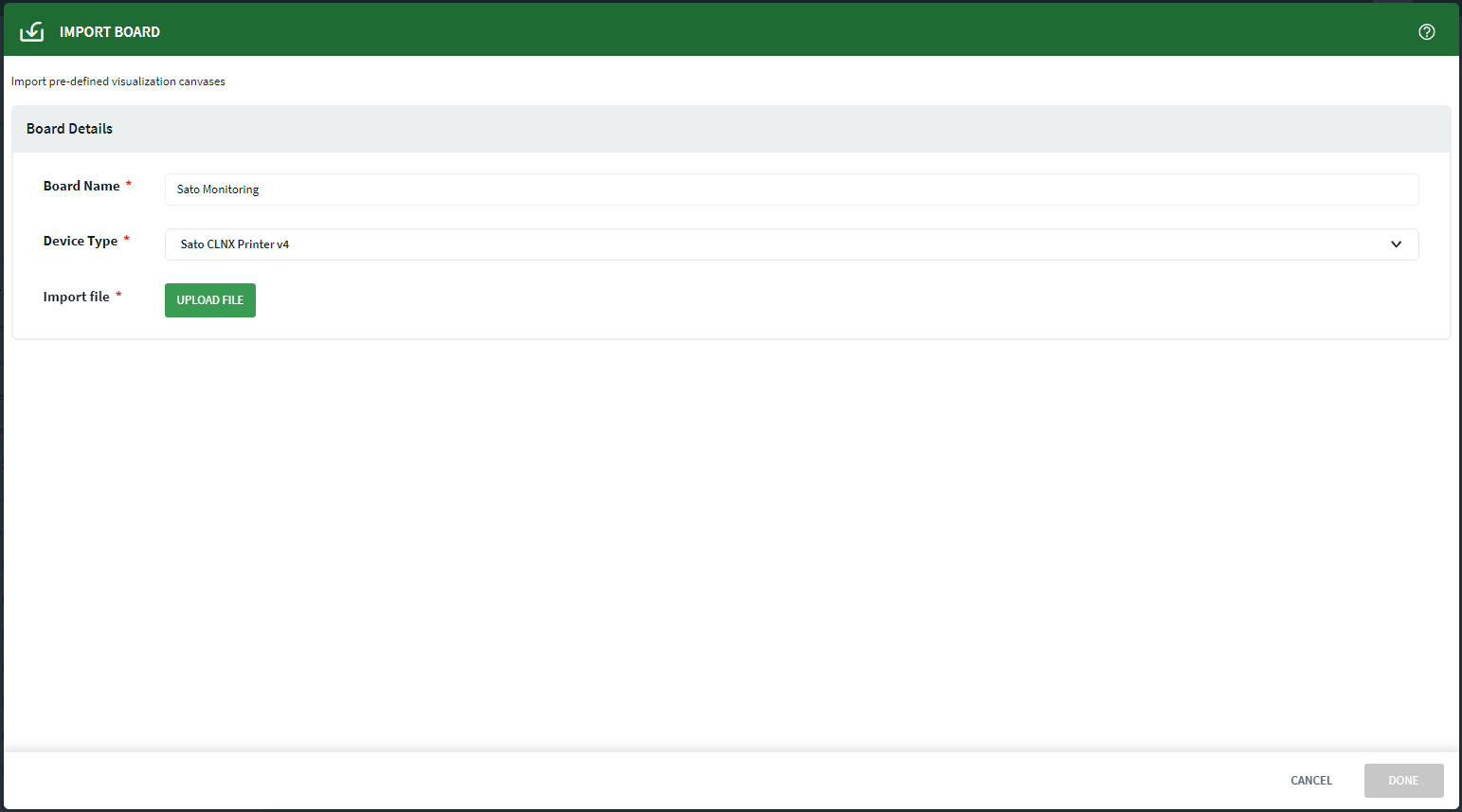
- Create a board to start a blank board.