Removing a Protocol Adapter (PA) from a Cluster
About this task
This procedure describes how to remove a PA from a cluster.
Important: The PA must be stopped before it can be removed.
. Procedure
- From the SOTI Connect main menu, select .
-
Click the
 icon in the header of the Protocol Adapter list, then select
Delete Adapter. If more than one PA is stopped, a
list of all stopped PAs is displayed.
icon in the header of the Protocol Adapter list, then select
Delete Adapter. If more than one PA is stopped, a
list of all stopped PAs is displayed.
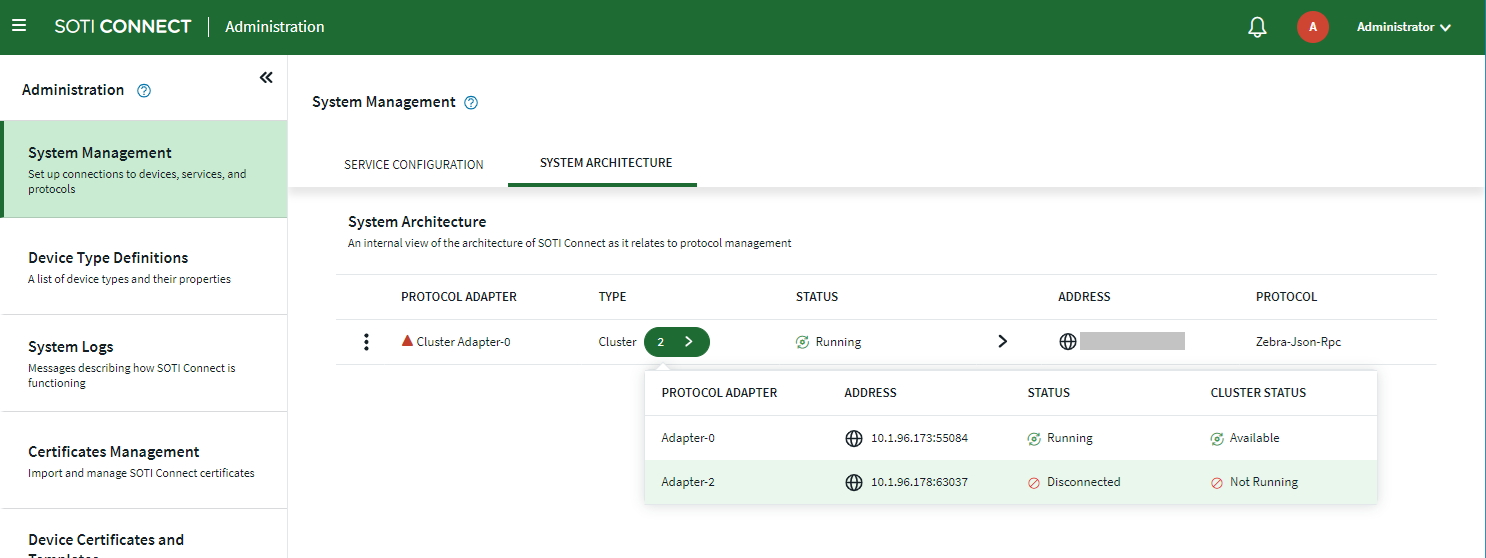
-
Select the PA you want to delete and click Next, then
Delete.
Note: When the last PA in the cluster is removed, the cluster is removed automatically.