Managing Certificates on a Device
About this task
Procedure
- Log in to the SOTI MobiControl web console.
- From the main menu, select Devices.
- Select a device name to open its Device Information panel.
-
Select the Security tab on the left.
Tip: Select View All Certificates to view the certificates dashboard.
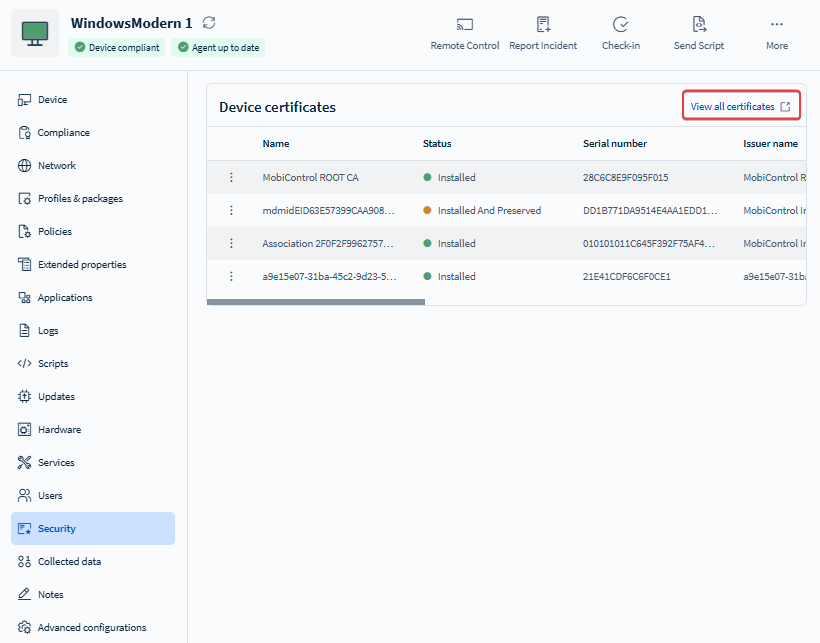
- The Device Certificates section displays the list of certificates installed on the device.
- To renew a certificate, select next to the desired certificate to open the Renew Certificate dialog box.
- To revoke a certificate, select next to the desired certificate to open the Revoke Certificate dialog box.