Updating the Stella Plugin
Update the Stella plugin to access the latest features and improvements in the chatbot.
Before you begin
About this task
Procedure
To update the Stella plugin:
- Navigate to the SOTI MobiControl main menu, then select Global Settings. The Global Settings page opens.
- On the Global Settings page, select .
-
In the SOTI
Plugins section, locate the Stella plugin. If an update is available, an update
button appears.

-
Select Update to open the Update Stella
Plugin wizard.
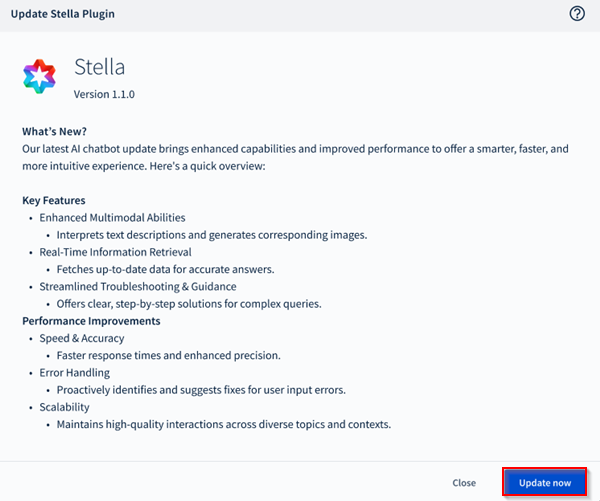
- Select Update Now to complete the upgrade for the Stella plugin.
-
After the update completes, select one of the following options:
- Close: Closes the update window.
- Launch Stella: Opens the Stella feature.