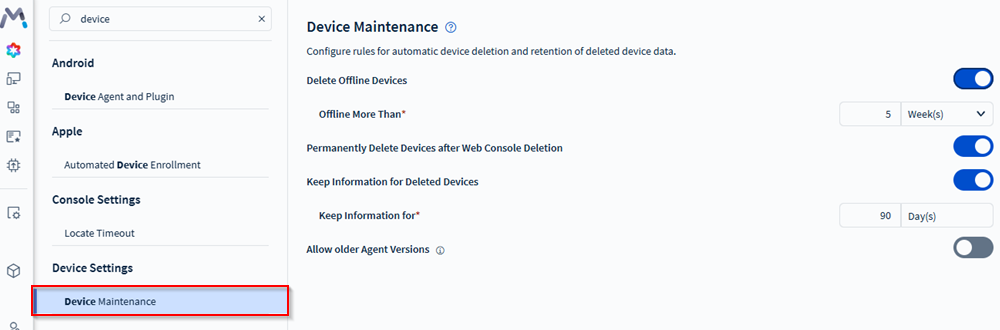Device Maintenance
Use the Device Maintenance settings in Global Settings to control how SOTI MobiControl manages offline and deleted devices, including data retention, permanent deletion rules, and agent version requirements.
To open the Device Maintenance section, sign in to the SOTI MobiControl web console, open the main menu, and select . You need the Manage Server and Global Settings permission in General Permissions to access this section. For details, see General Permissions.
The Device Maintenance section helps administrators maintain a secure and efficient environment. These settings define when to remove inactive devices, whether deleted devices are permanently erased, what information is retained for auditing, and whether older agent versions can connect to the server. For detailed descriptions of each setting, see Device Maintenance Options.