Locating Devices
About this task
To locate devices:
Procedure
- Log into the SOTI MobiControl web console as administrator.
-
From the main menu, select Devices.
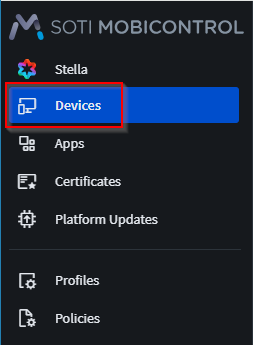
-
In the Device view, select one or more devices whose locations you want to
see.
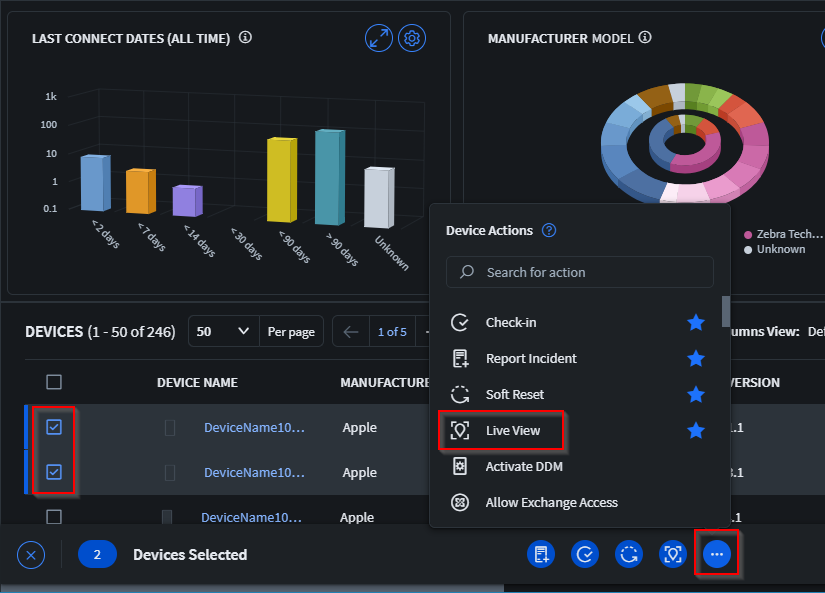
-
SOTI XSight opens displaying the most recent locations of the
selected devices on the map (see SOTI MobiControl Live View Device
Action).
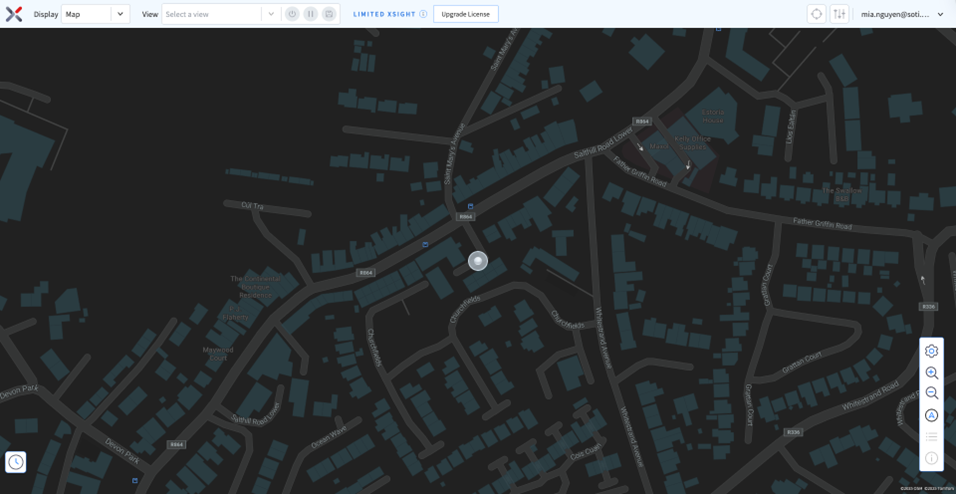 Important: Without a valid SOTI XSight license, Live View functionality is limited, including showing live device positions.
Important: Without a valid SOTI XSight license, Live View functionality is limited, including showing live device positions.
Results
The SOTI XSight map displays showing the device locations.