The Device Details Tab
The Device Details tab in a device's information panel displays a list of device properties and system details. Administrators can use this tab to review essential device information. See Viewing Device Information for instructions on accessing this panel.
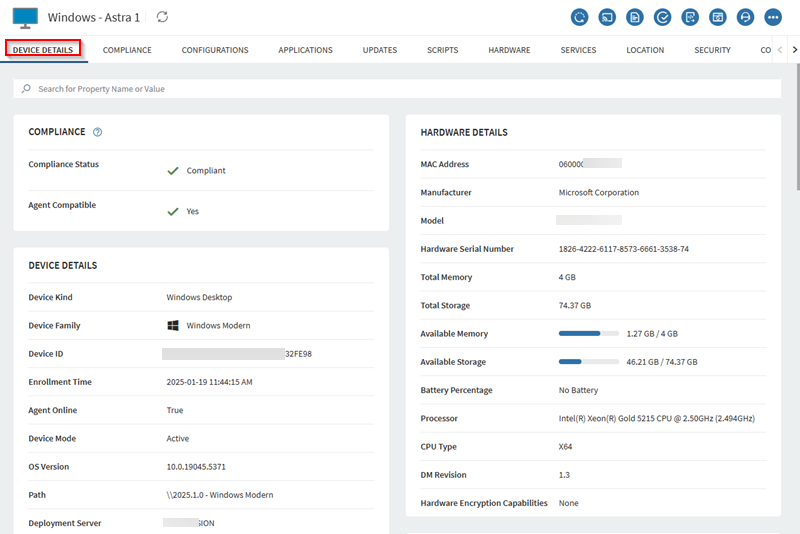
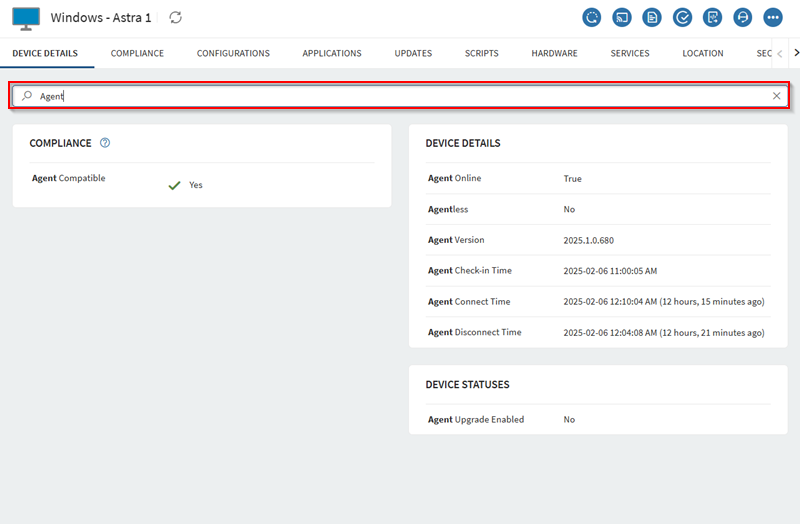
Feature Availability
Specific features depend on the SOTI MobiControl version and device type:
-
VPN IPv4 and VPN IPv6 details require SOTI MobiControl 15.4.3 or later.
-
Corporate Owned Personally Enabled (COPE) devices do not support VPN details.
-
BitLocker Recovery Key details require additional steps. See Viewing a BitLocker Recovery Key for Windows Modern.
The Device Details tab organizes information into the following sections based on platform compatibility.
| Section | Details | Platform |
|---|---|---|
| Antivirus | Displays Windows Defender configuration and scan details:
Important: Antivirus details do
not update automatically after upgrading SOTI MobiControl. Sync manually before reviewing
data.
|
Windows Modern devices |
| Device Details |
Lists general device properties, such as:
|
|
| Device Network Details |
Displays network connection and configuration details:
Note: This requires Configure devices/device
groups permission. The console shows the last known network
details if the device is offline.
|
|
| Logged-in User |
Displays details of the currently logged-in user:
Tip: View past login records in the
Logs tab under Current User logs.
|
Windows Modern devices operating on Windows OS versions 10 and 11 |
| Managed Administrator Account | For macOS devices enrolled using Automated Device Enrollment, this section includes:
|
macOS devices |
| Software Updates | Displays details on available OS updates:
|
Apple |
| User Details | Displays information about all local users on Windows devices. For
Windows Modern, this section includes:
For Android Enterprise devices, this section includes:
|
|
| XTreme Hub | Displays SOTI XTreme Hub details for applicable
platforms:
|
|
| Targets |
|
|
| Firmware Upgrades | For Samsung Knox E-FOTA, displays firmware upgrade details. Once the
device uploads successfully to Samsung Knox E-FOTA, the following
details appear:
|
Android Plus devices with Samsung Knox enabled |