Assigning Users to Devices by Importing a CSV File
Before you begin
Each user you are assigning to a device must have an LDAP connection to SOTI MobiControl. See Setting up an LDAP connection.
About this task
Assign multiple LDAP users to devices in one operation by importing a comma-separated values (CSV) file. The file must contain a list of LDAP users and the devices to assign them to.
The CSV file must list the assignments using the following format:
DeviceID,Username,DomainTo assign multiple LDAP users to devices:
Procedure
- From the main menu of the SOTI MobiControl web console, select Devices.
-
Right-click View All and select Import User
Assignments.
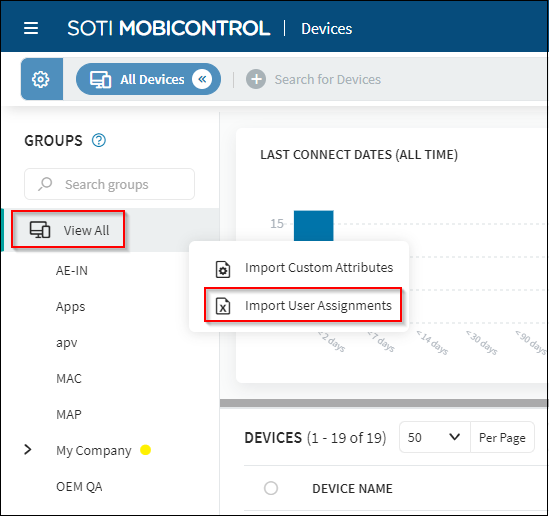
-
In the Import User Assignments dialog box, select
Browse File.
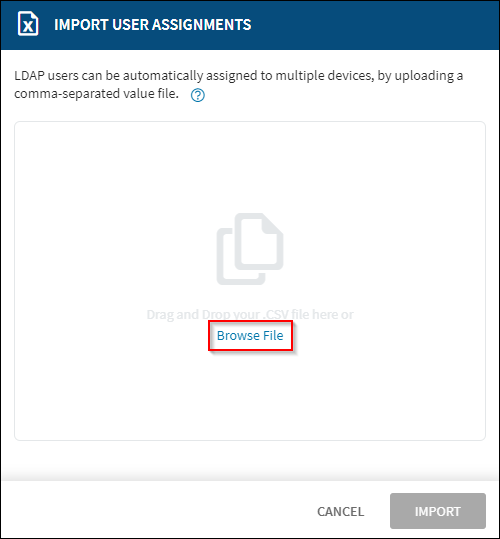 File Explorer opens.
File Explorer opens. - In File Explorer, select the CSV file containing the LDAP user and device assignments to import.
- In the Import User Assignments dialog box, select Import.
Results
The LDAP user and device assignments in the selected CSV file are imported to SOTI MobiControl.