Viewing System Logs
Before you begin
See Setting Log Levels to understand the different levels of information that your log files can report.
About this task
To review and download the SOTI MobiControl system logs:
Procedure
-
Select Diagnostics in the top-right dropdown menu of the
SOTI MobiControl console.
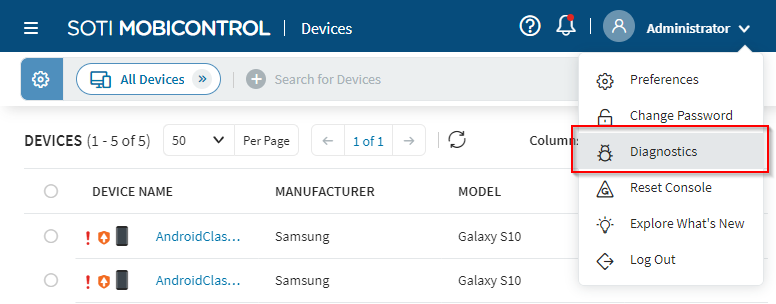
-
In the Diagnostics panel, select the type of log to
view:
- Management Server Log
- Deployment Server Log
Note: Deployment Server and Deployment Server Extension logs are now combined in the DeploymentServer.logOnce you select the type of log, you can scroll through the log and view the contents. -
Select Download to retrieve the contents of the selected
log.
Note: The selected log file downloads to the default download location of your browser.
- Select Done when finished.