Create/Choose Plans
Before you begin
About this task
Choose a plan to set the mobile data, voice minute amounts and billing period for set devices. You can choose an existing plan or create a new one.
Create a Plan
About this task
To create a plan for a telecom expense policy:
Procedure
- Select Add. The Add Plan page opens.
-
Complete the following information:
Name Enter the name you want to assign to this plan. This field is mandatory. Description Describe the plan. Plan Type Select a plan type, identifying whether the plan is Corporateor Individual. Mobile Data Specify whether the mobile data for this plan is Unlimited or a Custom amount. The custom amount is recorded in gigabytes (GB). Voice Calls Specify whether the voice calls for this plan is Unlimited or a Custom amount. The custom amount is recorded in minitues. Billing Cycle Specifiy whether the billing cycle is 1 Month, 2 Months, or 3 Months. Start Date Specify the start date of the plan. 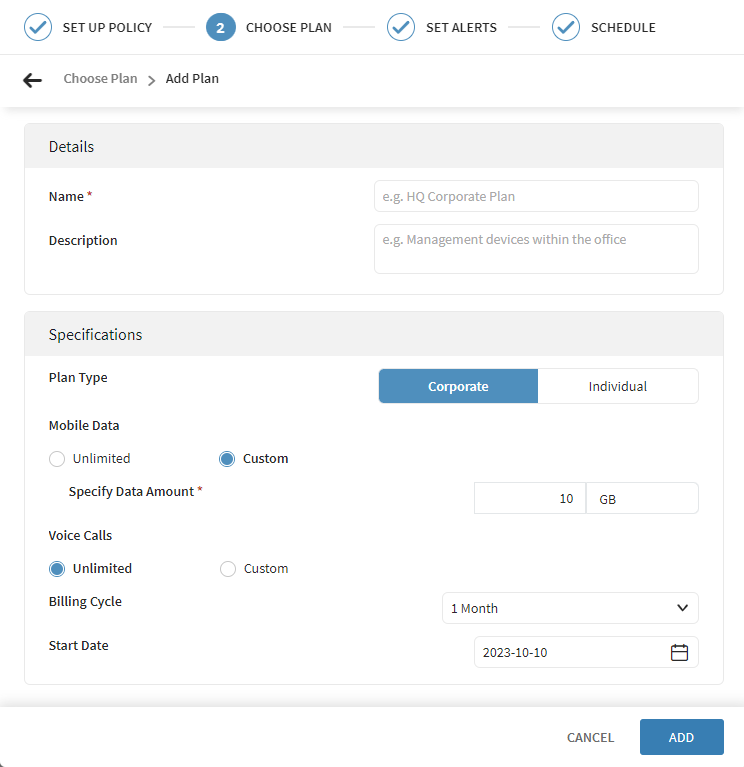
- Select Add.
Results
Choose a plan
About this task
To choose a plan for a telecom expense policy:
Procedure
-
Select an available plan.
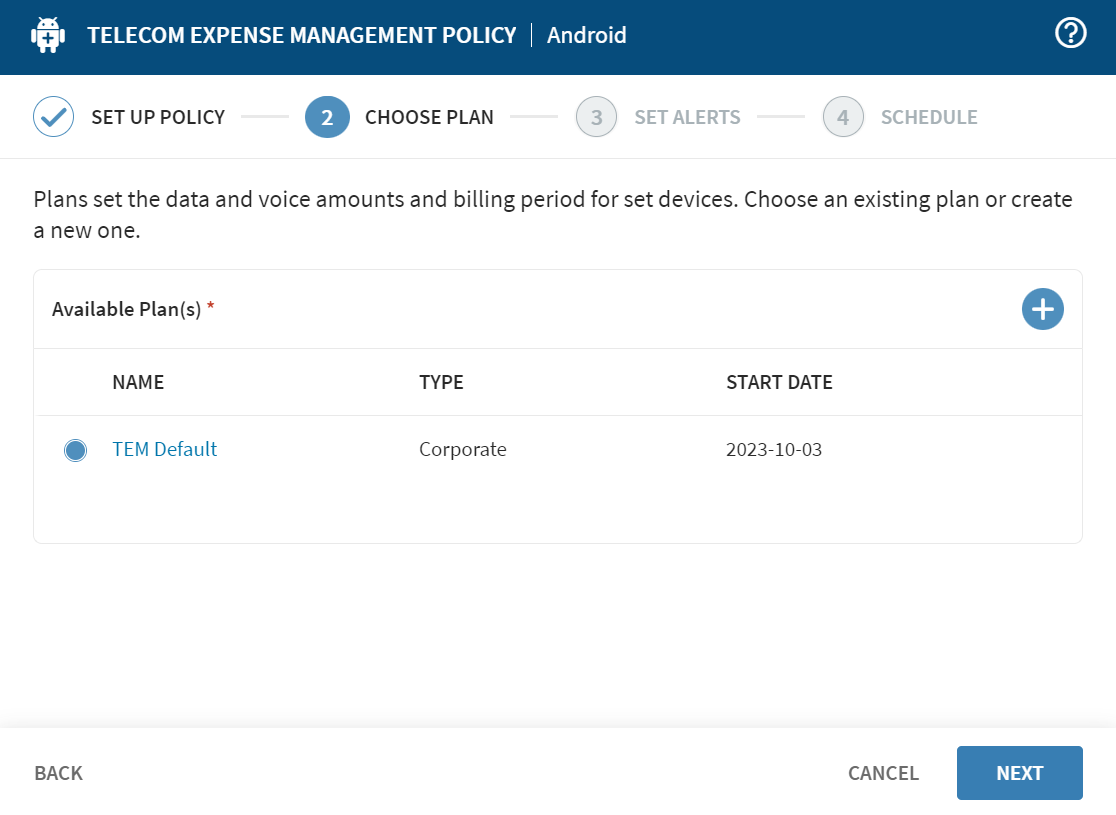
- Select Next.