Disabling a Device Relocation Policy
About this task
To disable a device relocation policy from SOTI MobiControl:
Procedure
- From Policies, select Device Relocation.
-
Right-click on the device relocation policy that you want to delete and select
Disable.
Note: The disable button is only available for assigned policies.
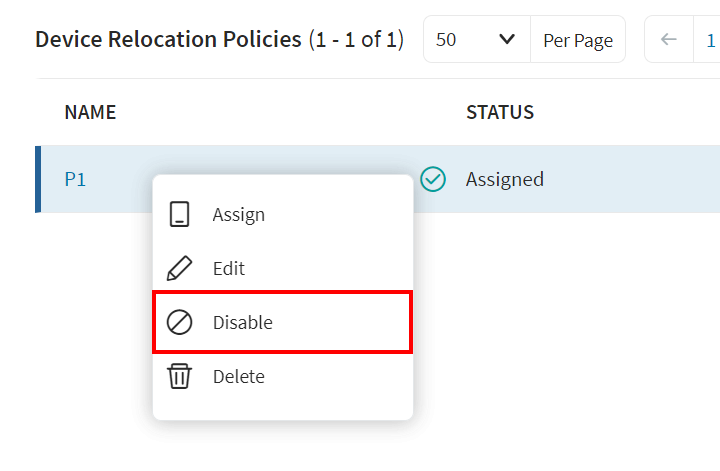
Results
The device relocation policy is now disabled. You can re-enable it at any time.