Keys
The Keys panel lets you manage the RSA keys that SOTI XSight uses to encrypt sensitive data and sign authentication tokens.
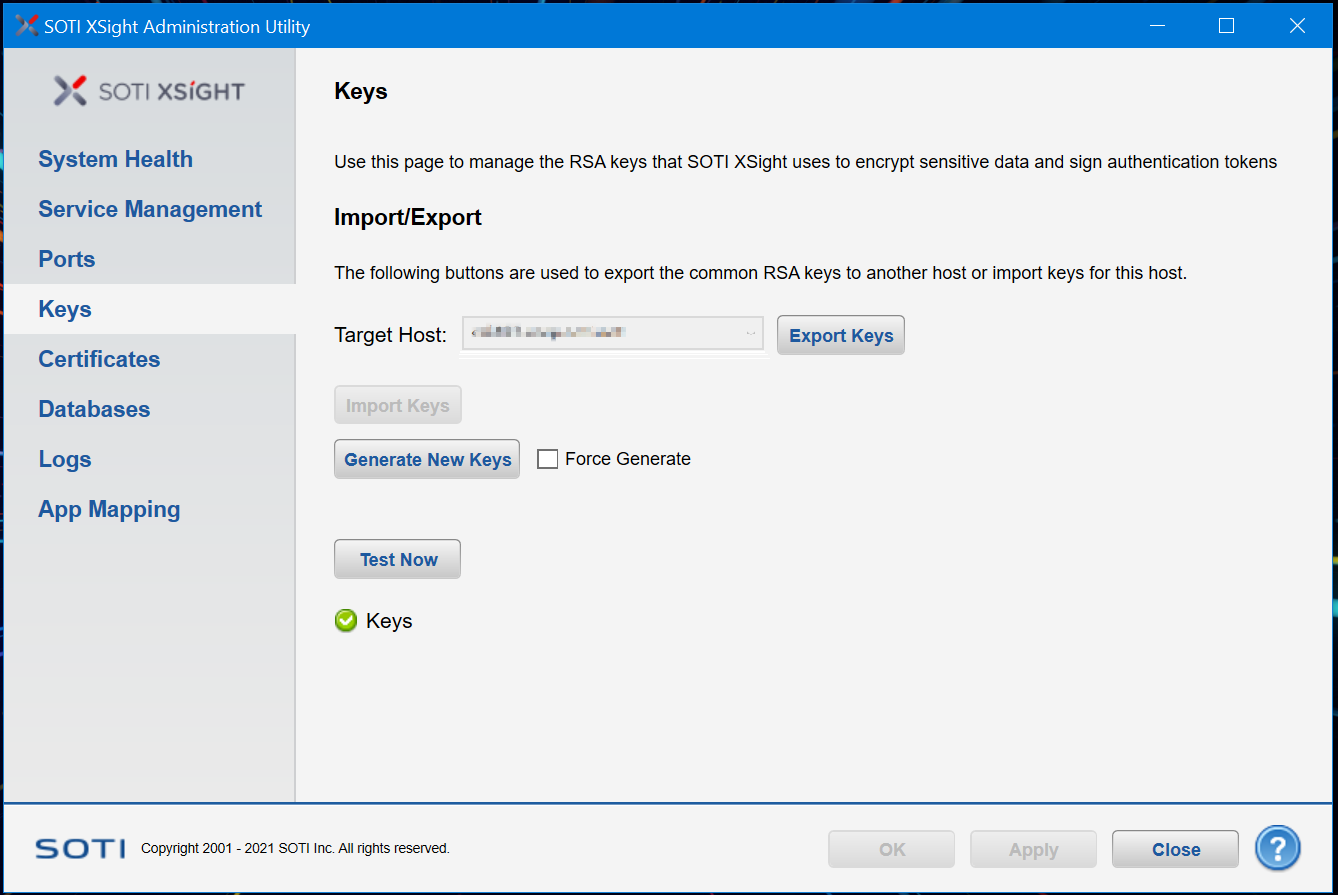
| Target host | Select a host from the Target Host dropdown list and click Export Keys to another host. |
| Import Keys | Click to import common RSA keys from another host. |
| Generate Keys | Click to generate new RSA keys if the current keys are compromised. Any existing data will be re-encrypted as part of the key generation process. |
| Force Generate | Enable this option if you want to force key generation even if
SOTI XSight is unable to decrypt existing
data using old keys. Note: You may lose data if this option is
enabled.
|
| Test Now | Click to run an immediate check on RSA keys. |