Certificates
The Certificates panel enables you to view and change which certificate the SOTI XSight service and console use for HTTPS communication.
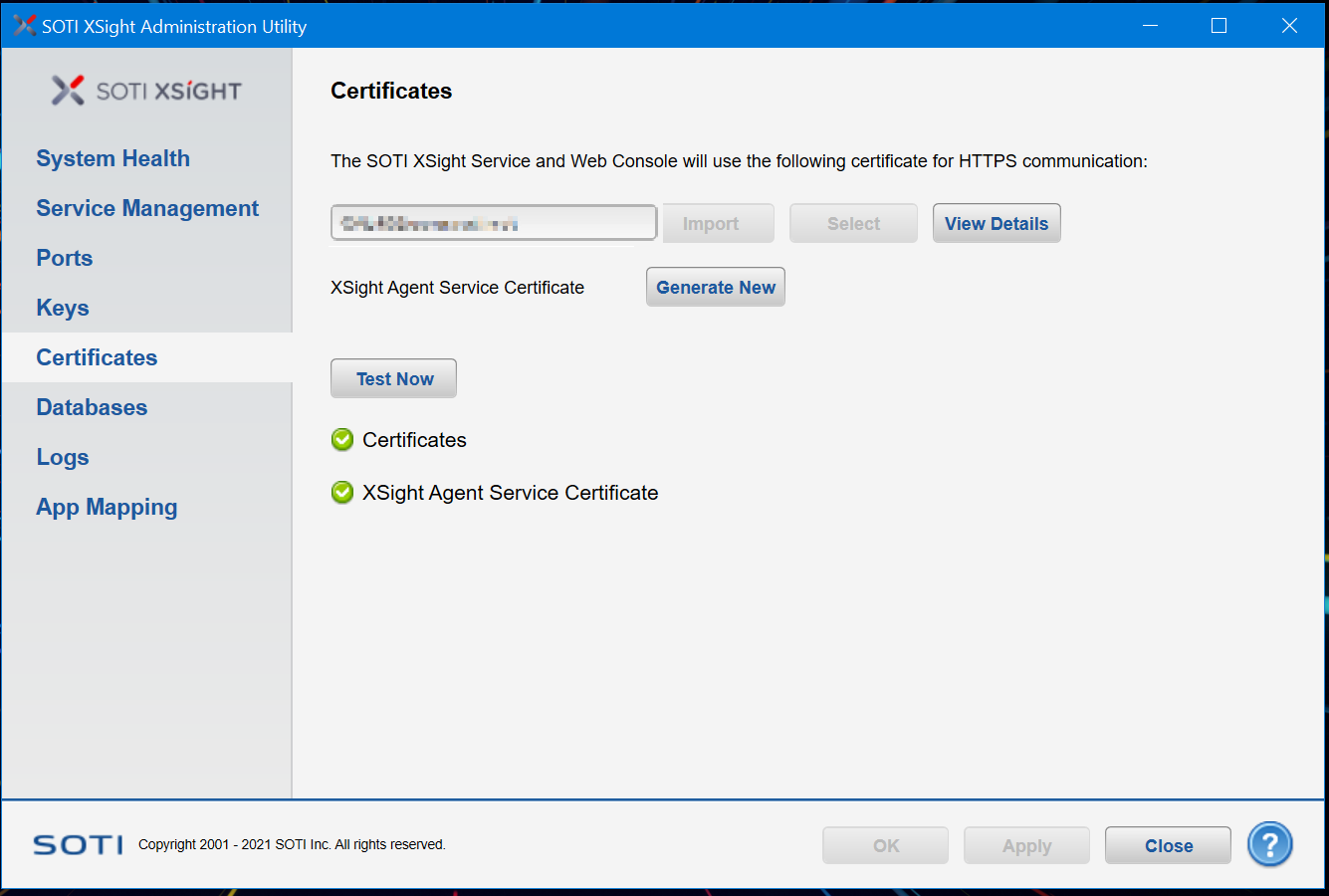
Note: Only one certificate can be bound to a port. If you want to
specify a certificate to be used by SOTI XSight only, one
that is not shared with SOTI MobiControl, you must do one of the
following:
- Change the port number specified on the Ports panel before you select a SOTI XSight-specific certificate on this panel.
- Install SOTI XSight on a different machine than SOTI MobiControl.
| Import | Opens a dialog box in which you can find and select a certificate file you want to import. |
| Select | Opens the certificate store on the local machine, from which you can select a certificate. |
| View Details | Opens the Certificate property sheet for the current certificate, displaying information about the certificate. |
| Test Now | Tests the current certificate for any problems, and displays the test results. |