Add an App Provisioning Policy
About this task
Create a policy for External IDP directory to arrange the assignment of applications based on user attributes.
Procedure
- In the SOTI Identity console, open the main menu and select Policies.
- Select . The New App Provisioning Policy wizard opens.
-
Enter a name and description for the policy.
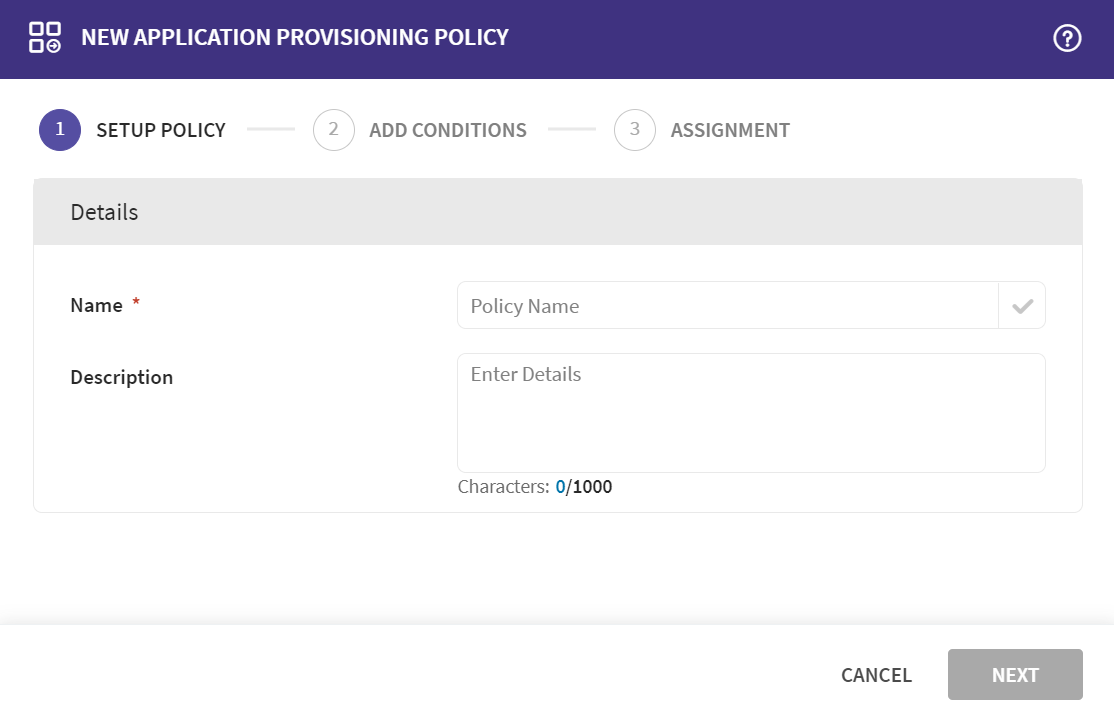
- Select Next.
-
Select an external directory for which this policy applies.
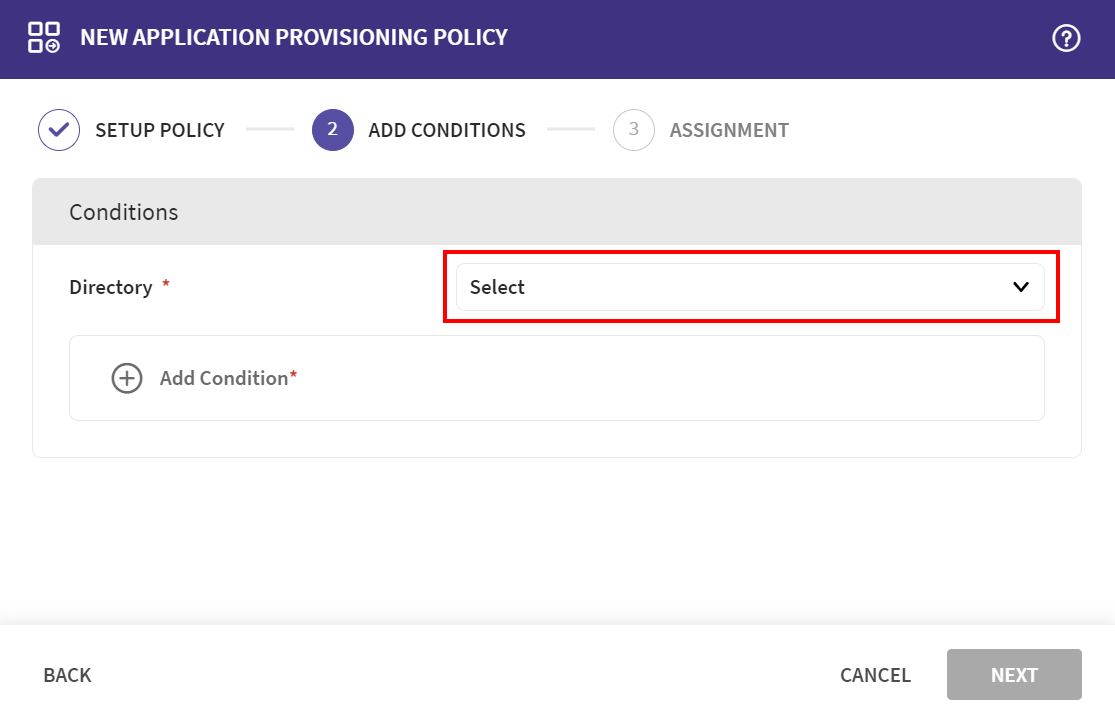
-
Add conditions for user attributes. Press Enter to
confirm the condition.
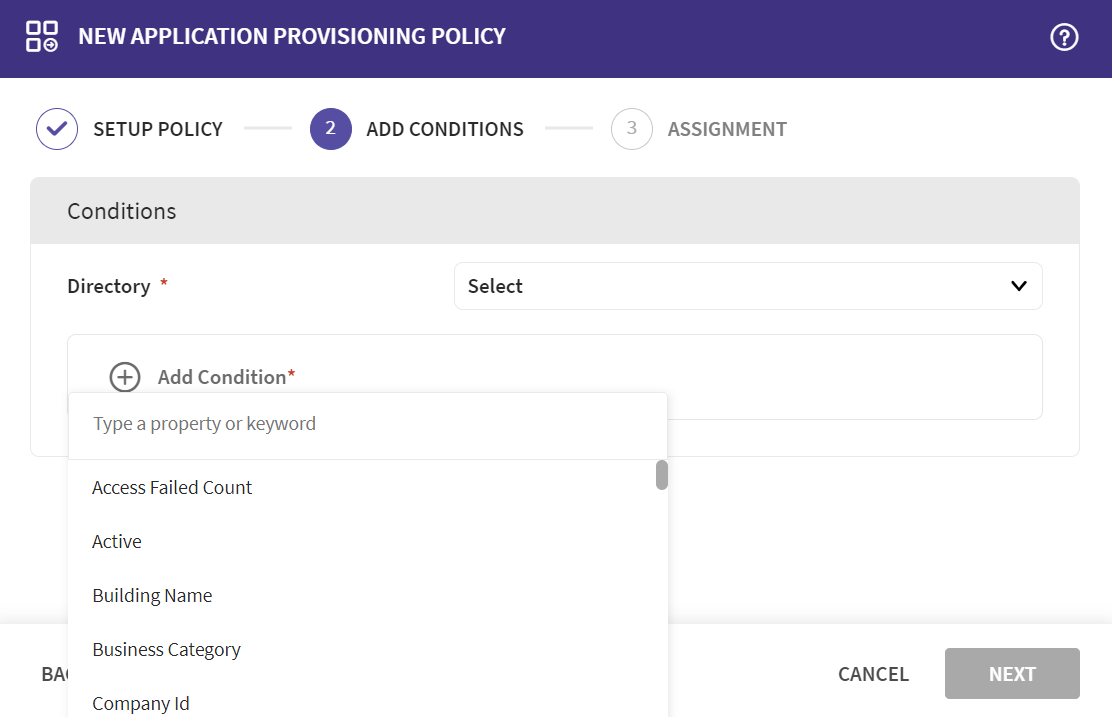
- Select Next.
-
Choose an application and role.
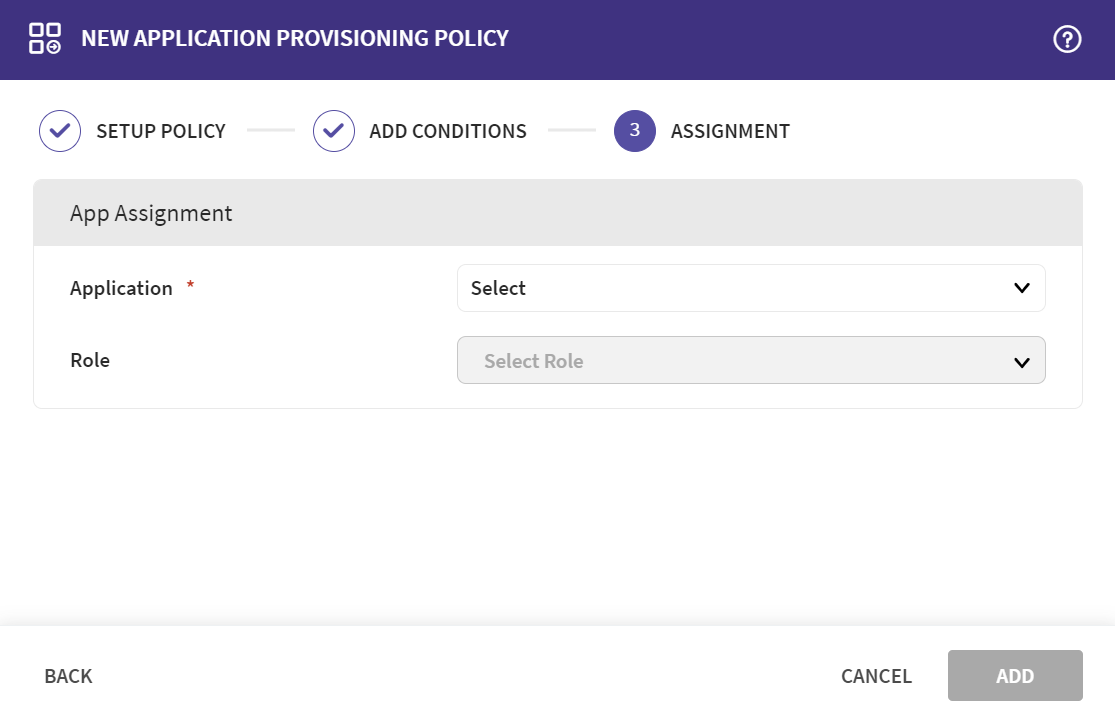
- Select Add.