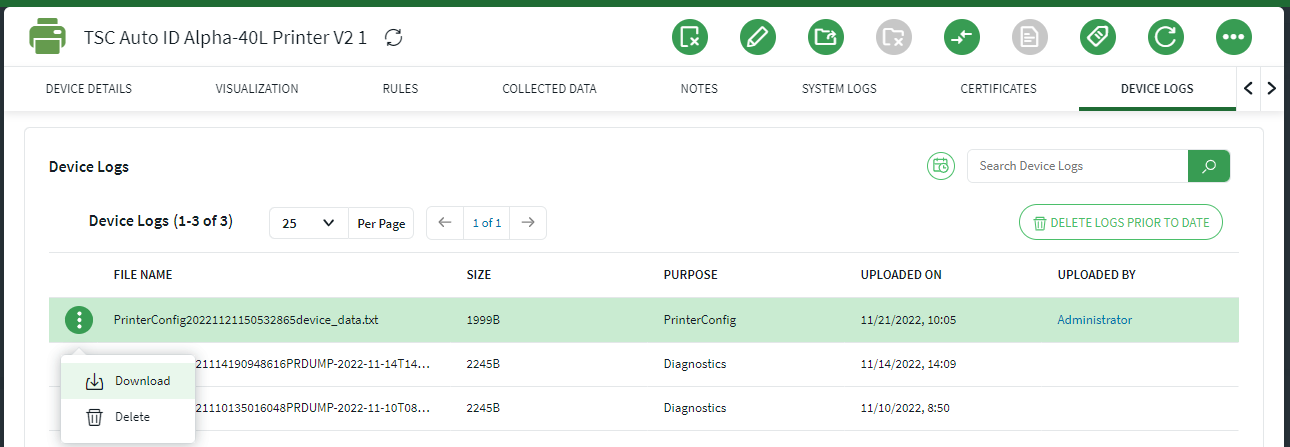Obtaining Device Logs
About this task
You can view and download device logs from the Device Information's Device Logs tab.
Procedure
- Click a device to view its Device Details.
- Click the Device Logs tab.
-
If no device logs appear in the tab, click Retrieve Device
Logs in the main screen:
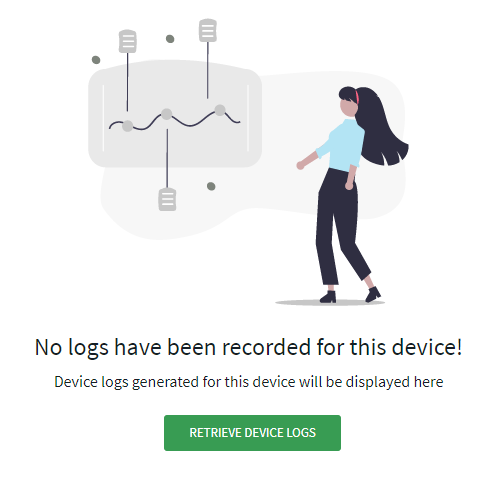 Note: If you are unable to obtain logs for Zebra devices:
Note: If you are unable to obtain logs for Zebra devices:- Enable the logs using the Change Logging Configuration action.
- Set the configuration string to debug,local;.
- Choose the maximum size allowed, and to save the changes after a reboot.
-
When the logs appear in the tab, click the More button
beside the device log you want to download and select
Download: