Updating the Software Version
About this task
Important: When updating SOTI Connect, you
must update sequentially. For example, to upgrade from SOTI Connect 2.3 to SOTI Connect 2.4, first
update to SOTI Connect 2.3.1 and then update to SOTI Connect 2.4.
The following table shows the allowed upgrade sequences:
| Current version | Target version |
|---|---|
| 2024.1 | 2024.2 |
| 2024.0 | 2024.1 |
| 2.5.1 | 2024.0 |
| 2.5.0 | 2.5.1 |
| 2.4.2 | 2.5.0 |
| 2.4.1 | 2.4.2 |
| 2.4 | 2.4.1 |
| 2.3.1 | 2.4 |
| 2.3 | 2.3.1 |
| 2.2 | 2.3 |
| 2.1 | 2.2 |
| 2.0.1 | 2.1 |
| 2.0 | 2.0.1 |
| 1.3 | 2.0 |
| 1.2 | 1.3 |
| 1.1.2 | 1.2 |
| 1.1.1 | 1.1.2 |
| 1.0 | 1.1.1 |
Procedure
Performing the upgrade:
- Extract the SOTI Connect installation package (.zip file) to a temporary folder.
- Double-click the installer (SOTI Connect Installer.exe) and confirm that you want to allow it to make changes to your system.
-
In the SOTI Connect Setup Wizard,
select Update existing Connect components to a newer
version, then select Next.
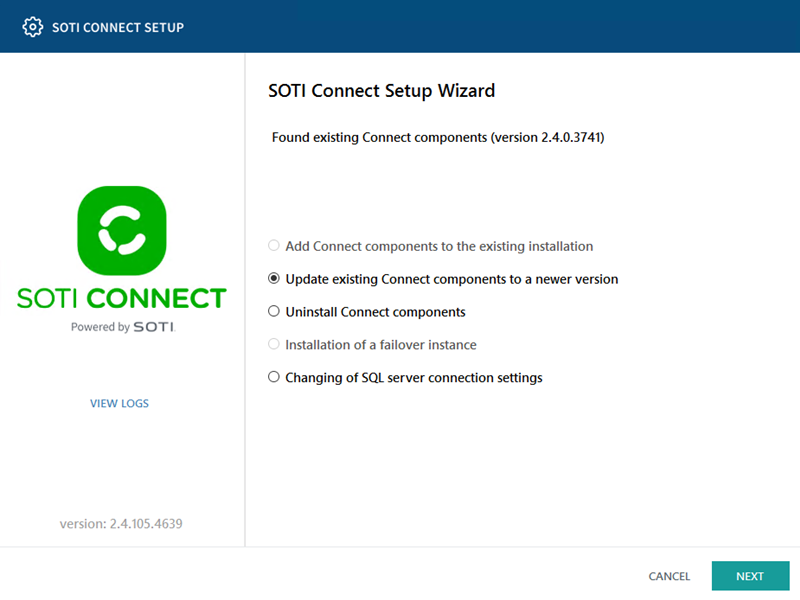
-
View the list of SOTI Connect components to upgrade, then
select Next.
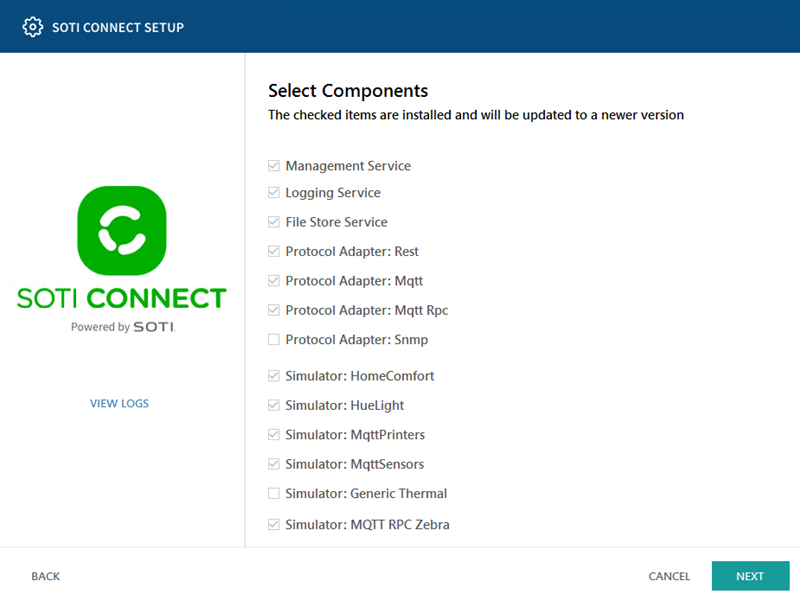 Note: You cannot add or remove components from an existing installation with this procedure. See Adding Components to an Installed SOTI Connect for instructions on adding components. See Uninstalling SOTI Connect for uninstallation instructions.
Note: You cannot add or remove components from an existing installation with this procedure. See Adding Components to an Installed SOTI Connect for instructions on adding components. See Uninstalling SOTI Connect for uninstallation instructions. - Follow the instructions in the wizard to complete the update process.